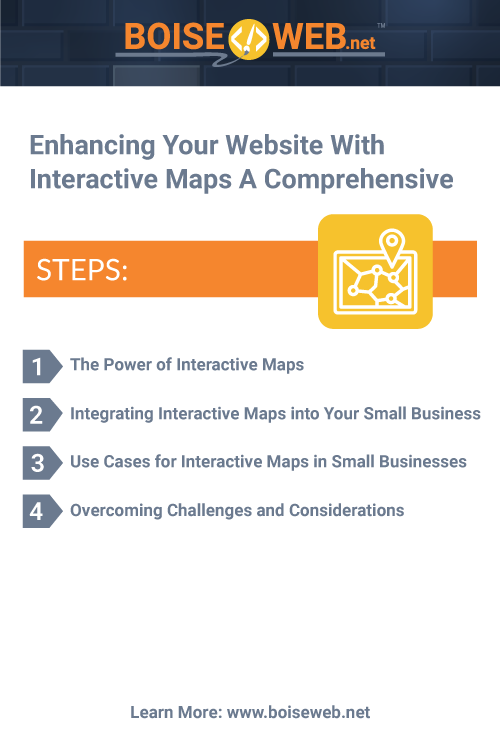A well-designed website serves as a powerful tool to attract customers, showcase products or services, and establish a brand identity. One feature that can significantly enhance the user experience on your small business website is the integration of interactive maps. In this article, we’ll explore the myriad benefits of using interactive maps and provide a step-by-step guide on how to seamlessly incorporate them into your website.
- The Power of Interactive Maps
- Integrating Interactive Maps into Your Small Business Website
- Use Cases for Interactive Maps in Small Businesses
- Overcoming Challenges and Considerations
1. The Power of Interactive Maps
Engaging User Experience
Interactive maps add an engaging and dynamic element to your website. Visitors can interact with the map, zoom in on specific locations, and explore the surrounding areas. This not only makes the website more visually appealing but also keeps visitors actively involved, increasing the time they spend on your site.
Improved Accessibility
Providing a map on your website can help customers find your physical location easily. This is especially beneficial for small businesses with a brick-and-mortar presence, such as retail stores, restaurants, or service providers. Interactive maps enable users to get directions and navigate effortlessly to your business, improving overall accessibility.
Showcasing Multiple Locations
If your small business operates in multiple locations, interactive maps are an excellent way to showcase all your branches or offices. This feature is particularly advantageous for retail chains, restaurant franchises, or service providers with a widespread presence. Users can click on different markers to learn more about each location, creating a seamless and informative experience.
2. Integrating Interactive Maps into Your Small Business Website
Choosing the Right Mapping Platform
Before integrating interactive maps, it’s crucial to choose the right mapping platform that aligns with your business needs. Popular choices include Google Maps, Mapbox, and Leaflet. Consider factors such as ease of use, customization options, and pricing when selecting a mapping platform for your website.
Creating a Google Maps API Key
If you decide to use Google Maps, you’ll need to create an API key to enable the integration. This key authenticates your website and allows it to access Google Maps services. Follow the step-by-step instructions provided by Google to generate and implement your API key.
Customizing the Map Design
Once you’ve selected a mapping platform and obtained the necessary API key, it’s time to customize the map design to align with your brand. Choose colors, markers, and styles that complement your website’s overall aesthetic. Customization options vary depending on the chosen mapping platform, so refer to the platform’s documentation for guidance.
Adding Markers and Information
Markers are a crucial component of interactive maps. They represent specific locations, such as your business address or key points of interest. Customize markers to make them visually distinctive, and provide relevant information when users click on them. This can include details about your business, contact information, or special promotions.
Implementing User-Friendly Navigation
Ensure that the interactive map is user-friendly and easy to navigate. Include zoom controls, a search bar, and clear directions to guide users seamlessly. A well-designed map enhances the overall user experience and encourages visitors to explore your website further.
3. Use Cases for Interactive Maps in Small Businesses
Retail Businesses
For retail businesses, especially those with multiple locations, interactive maps can be used to showcase store locations, highlight special promotions, and provide an immersive shopping experience. Customers can easily find the nearest store and access information about product availability.
Restaurants and Cafes
Restaurants and cafes can use interactive maps to display their locations, showcase the interior layout, and provide menus. Implementing features such as online reservations and delivery tracking can further enhance the user experience, making it convenient for customers to engage with the business.
Service Providers
Service-based businesses, such as salons, spas, or fitness centers, can use interactive maps to display the locations of their facilities. This helps clients find the nearest branch and book appointments. Additionally, providing information about services offered at each location can be valuable for potential customers.
Event Spaces and Venues
Businesses that host events or operate venues can use interactive maps to display the layout of their spaces. This is particularly useful for event planning, allowing clients to visualize seating arrangements, parking options, and other essential details.
4. Overcoming Challenges and Considerations
Mobile Responsiveness
Ensure that the interactive maps on your website are mobile-responsive. A significant portion of internet users accesses websites through mobile devices, so it’s essential that the map functions seamlessly on smartphones and tablets.
Page Load Speed
Interactive maps may impact the load speed of your website. Optimize the map’s code and use techniques such as lazy loading to minimize any negative effects on performance. A fast-loading website is crucial for retaining visitors and improving search engine rankings.
Privacy Concerns
Be mindful of privacy concerns when displaying business locations on interactive maps. If your small business operates from a home address or you have specific security considerations, consider providing general area information rather than pinpointing the exact location.
Regular Updates
Keep the information on your interactive maps up-to-date. If your business has multiple locations, ensure that any changes, such as new openings or closures, are reflected on the map promptly. Regular updates contribute to the reliability and trustworthiness of your website.
In conclusion, incorporating interactive maps into your small business website can be a game-changer for enhancing user experience and driving customer engagement. Whether you’re a retail business, restaurant, service provider, or event venue, interactive maps offer a visually appealing and practical way to connect with your audience.
By carefully selecting the right mapping platform, customizing the design to match your brand, and providing valuable information through markers, you can create a seamless and informative experience for your website visitors. Overcoming challenges such as mobile responsiveness and page load speed is crucial to ensure that the benefits of interactive maps are fully realized.
In the competitive online landscape, small businesses must leverage every opportunity to stand out and provide value to their customers. Interactive maps not only make your website more functional but also contribute to the overall professionalism and credibility of your brand. Embrace the power of interactive maps, and watch as your small business website becomes a more engaging and user-friendly destination for your audience.
The author generated this text in part with GPT-3, OpenAI’s large-scale language-generation model. Upon generating draft language, the author reviewed, edited, and revised the language to their own liking and takes ultimate responsibility for the content of this publication.