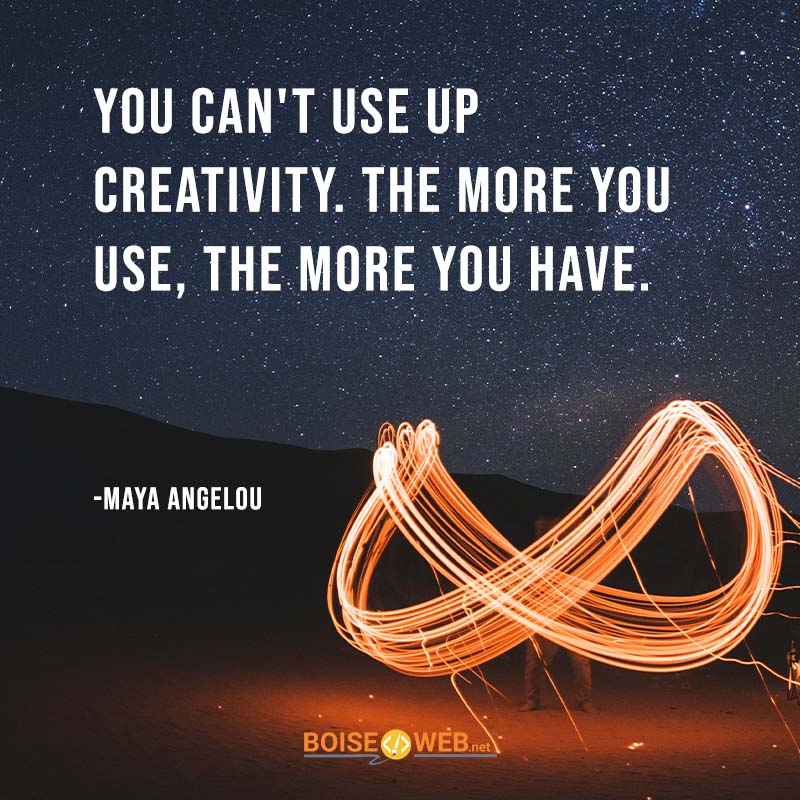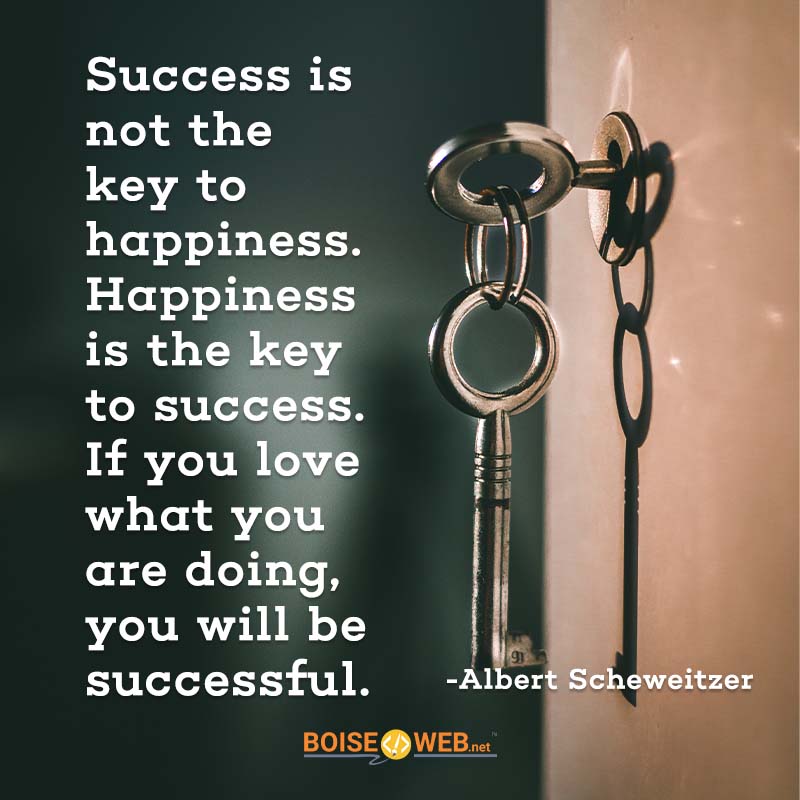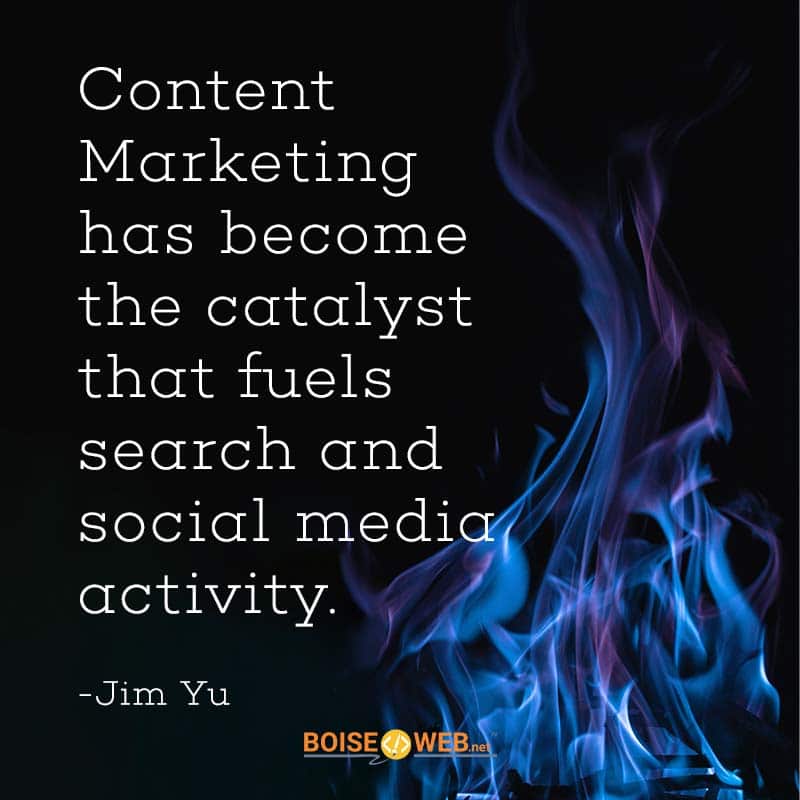In today’s digital age, a professional website is no longer a luxury for businesses; it is an absolute necessity. The world has transitioned into an era where your online presence defines your credibility, accessibility, and market reach. For businesses in Boise, Idaho, and the surrounding Treasure Valley, having a professional website is not just about showcasing products or services, it’s about building trust, driving sales, and staying competitive. The cost of not having a professional website can be substantial, affecting everything from brand perception to revenue generation. This article delves into the various ways businesses suffer when they overlook the importance of a professional website.
Loss of Credibility and Trust
The first and perhaps the most significant cost of not having a professional website is the loss of credibility. In the eyes of consumers, a business without a website appears less legitimate. When potential customers search for your business online and find no professional website or only a poorly designed one, they may question your business’s authenticity and reliability. In the digital era, your website is often the first impression potential customers have of your business. A lack of a professional website or having an outdated one can lead to missed opportunities, as consumers are likely to turn to competitors who present themselves more professionally.
Missed Opportunities for Sales and Leads
Every day that a business operates without a professional website is a day full of missed opportunities. The internet has become the primary tool for consumers to discover and research products and services. Without a website, your business is invisible to the vast number of people who rely on online searches to find what they need. This invisibility translates into lost sales and leads. Even if your business relies heavily on word of mouth or local reputation, having a website expands your reach far beyond traditional methods. In a region like Boise, where competition is growing, not having a website means falling behind those who have already tapped into the vast online market.
Inability to Compete
The marketplace is increasingly competitive, and businesses that do not adapt to digital trends find themselves lagging. Competitors with professional websites are not just engaging with customers more effectively; they are also optimizing their online presence to attract more visitors through search engine optimization (SEO) and targeted online advertising. Without a website, your business cannot compete on the same level. You miss out on the ability to rank in search engine results, making it difficult for potential customers to find you. Over time, this inability to compete online can lead to a significant loss of market share.
Limited Customer Engagement
A professional website is a powerful tool for engaging with customers. It allows businesses to provide valuable content, interact through blogs or social media, and offer customer support. Without a website, your engagement with customers is severely limited. You lose the opportunity to educate your audience about your products or services, address their concerns, and build relationships that drive loyalty and repeat business. In today’s customer centric market, this lack of engagement can have long-term negative effects on customer retention and satisfaction.
Higher Marketing Costs
Not having a professional website often leads to higher marketing costs. Traditional advertising methods such as print, radio, or television can be expensive and less effective than online marketing. A website provides a cost effective platform for various marketing activities, from email campaigns to social media marketing and pay per click advertising. Without a website, businesses are forced to rely on more costly and less targeted marketing strategies. Moreover, a website allows you to track the effectiveness of your marketing efforts through analytics, something that is not possible with traditional advertising methods. This data driven approach helps you refine your marketing strategies, reducing costs over time.
Missed Branding Opportunities
Your website is an extension of your brand. It is a place where you can showcase your brand’s personality, values, and uniqueness. Without a website, you miss out on a critical opportunity to build and reinforce your brand. A professional website allows you to control the narrative about your business, ensuring that customers receive consistent messaging that aligns with your brand identity. This consistency builds brand loyalty and helps differentiate your business from competitors. In a crowded market like Boise, where many businesses offer similar products or services, strong branding can be the key to standing out.
Lack of Customer Insights
One of the most overlooked costs of not having a professional website is the lack of customer insights. A website provides valuable data about your customers, including their behavior, preferences, and demographics. This information is crucial for making informed business decisions. Without a website, you miss out on these insights, making it challenging to understand your customers and adapt to their needs. Over time, this lack of understanding can lead to missed opportunities for growth and innovation.
Conclusion
The cost of not having a professional website is multifaceted and far-reaching. It affects your credibility, sales, competitiveness, customer engagement, marketing efficiency, branding, and customer insights. In a world where consumers increasingly turn to the internet for information and purchasing decisions, businesses in Boise and the surrounding Treasure Valley that neglect their online presence risk falling behind. Investing in a professional website is not just about keeping up with trends, it is about securing your business’s future in an increasingly digital world. The sooner you recognize the importance of a professional website, the better positioned your business will be to thrive in today’s competitive marketplace.