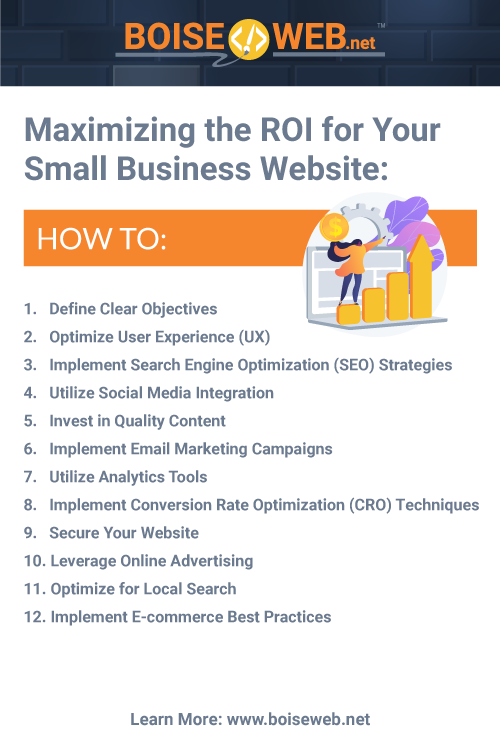In the dynamic landscape of today’s business environment, having a strong online presence is crucial for the success of any small business. Your website serves as the digital storefront, representing your brand and offering a platform for potential customers to explore your products or services. However, merely having a website is not enough; maximizing the Return on Investment (ROI) from your small business website requires a strategic approach. In this article, we will explore various strategies to optimize your website’s performance and ensure that it becomes a valuable asset for your business.
- Define Clear Objectives
- Optimize User Experience (UX)
- Implement Search Engine Optimization (SEO) Strategies
- Utilize Social Media Integration
- Invest in Quality Content
- Implement Email Marketing Campaigns
- Utilize Analytics Tools
- Implement Conversion Rate Optimization (CRO) Techniques
- Secure Your Website
- Leverage Online Advertising
- Optimize for Local Search
- Implement E-commerce Best Practices
Understanding the Importance of ROI
The importance of Return on Investment (ROI) for small businesses cannot be overstated, as it serves as a critical performance metric that directly impacts the bottom line. Unlike large enterprises with extensive resources, small businesses often operate within constrained budgets, making the efficient allocation of funds essential for sustainable growth. ROI provides a clear and measurable way for small business owners to assess the effectiveness of their investments, particularly in areas like marketing, technology, and online presence.
Return on Investment (ROI) is a key metric that measures the profitability of an investment relative to its cost. When it comes to your small business website, ROI is a critical indicator of how well your online presence is contributing to your overall business goals. A positive ROI means that your website is generating value and helping your business grow, while a negative ROI indicates that adjustments are needed to improve performance.
By understanding the ROI of various initiatives, small business owners can make informed decisions, allocate resources strategically, and focus on activities that generate the most significant impact on profitability. Maximizing ROI is not just about achieving financial success; it is about optimizing every aspect of the business to ensure long-term viability and resilience in an ever-evolving marketplace.
1. Define Clear Objectives
Defining clear Return on Investment (ROI) objectives is a fundamental step for small businesses seeking to maximize the impact of their efforts. What do you want your website to achieve? Whether it’s increasing online sales, generating leads, or building brand awareness, having well-defined goals will guide your efforts and help measure success accurately.
Small businesses should also consider customer acquisition costs and customer lifetime value when setting ROI objectives, ensuring that the investment made yields sustainable returns over time. Regularly reassessing and refining these objectives based on performance data and market changes allows small businesses to stay agile and responsive to evolving circumstances, ultimately contributing to a more effective and successful business strategy.
2. Optimize User Experience (UX)
A seamless and enjoyable user experience is paramount for retaining visitors and converting them into customers. Your website should be easy to navigate, with clear calls-to-action (CTAs) guiding users toward desired actions. Ensure that your website is mobile-friendly, as an increasing number of users access websites from smartphones and tablets.
3. Implement Search Engine Optimization (SEO) Strategies
To maximize the ROI of your small business website, it needs to be easily discoverable by your target audience. Implementing effective SEO strategies is crucial for improving your website’s visibility on search engines. Conduct keyword research, optimize on-page elements, and regularly create high-quality, relevant content to enhance your website’s search engine ranking.
- Keyword Research:
- Identify relevant keywords related to your business, products, or services. Use tools like Google Keyword Planner, SEMrush, or Ahrefs to find keywords with high search volume and relevance.
- On-Page Optimization:
- Optimize meta titles, meta descriptions, and header tags for your pages, incorporating target keywords.
- Ensure each page has unique and descriptive content that provides value to users.
- Use descriptive and SEO-friendly URLs.
- Quality Content:
- Create high-quality, informative, and engaging content. Regularly update your content to reflect industry trends and changes.
- Incorporate a variety of content types, including text, images, videos, and infographics.
- Mobile Optimization:
- Ensure your website is mobile-friendly. Google prioritizes mobile-friendly websites in its search results.
- Test your website’s mobile responsiveness using tools like Google’s Mobile-Friendly Test.
- Page Speed Optimization:
- Improve your website’s loading speed. Compress images, leverage browser caching, and minimize HTTP requests.
- Use tools like Google PageSpeed Insights to identify and address speed issues.
- Internal Linking:
- Implement a logical internal linking structure. Link relevant pages together to improve navigation and distribute link equity.
- Use descriptive anchor text for internal links.
- Social Media Integration:
- Leverage social media platforms to share and promote your content. Social signals can indirectly impact your search rankings.
- Encourage social sharing by incorporating social sharing buttons on your website.
- User Experience (UX):
- Prioritize user experience. Google considers factors like bounce rate and time on site when determining rankings.
- Ensure a clear and intuitive website navigation structure.
- Local SEO:
- If your business has a physical location, optimize for local search. Create and optimize a Google My Business profile.
- Encourage satisfied customers to leave reviews on platforms like Google and Yelp.
- Technical SEO:
- Regularly audit your website for technical issues such as broken links, duplicate content, and crawl errors.
- Create and submit a sitemap to search engines to help them index your pages efficiently.
- Monitor Analytics:
- Use tools like Google Analytics to track website performance, user behavior, and the effectiveness of your SEO strategies.
- Monitor key metrics such as organic traffic, conversion rates, and keyword rankings.
- Regular Updates and Adaptation:
- Stay informed about SEO trends and algorithm updates. Search engines continually evolve, and adapting your strategies accordingly is crucial.
- Regularly update and refine your SEO strategies based on performance data and industry changes.
4. Utilize Social Media Integration
Social media is a powerful tool for driving traffic to your website and increasing brand exposure. Integrate social media buttons on your website to encourage visitors to share your content. Actively engage with your audience on social platforms, leveraging them to build a community around your brand and drive traffic back to your website.
- Choose the Right Platforms:
- Identify the social media platforms that align with your target audience and business goals. Popular platforms include Facebook, Instagram, Twitter, LinkedIn, and Pinterest.
- Consistent Branding:
- Maintain a consistent brand image across all social media channels. Use the same profile picture, cover photo, and bio information to create a cohesive brand identity.
- Social Media Buttons on Website:
- Integrate social media buttons on your website. Place them prominently, encouraging visitors to follow your business on various platforms.
- Ensure that these buttons are visible on key pages, such as the homepage and product/service pages.
- Content Sharing:
- Share a variety of content on social media, including blog posts, product updates, industry news, and engaging visuals.
- Tailor your content to each platform, considering the preferences and behaviors of users on each network.
- Engage with Your Audience:
- Actively engage with your audience by responding to comments, messages, and mentions. Foster a sense of community by acknowledging and appreciating your followers.
- Run Contests and Giveaways:
- Conduct social media contests or giveaways to encourage user participation and increase brand visibility.
- Use entry requirements such as liking, sharing, or tagging friends to broaden your reach.
- Use Hashtags Strategically:
- Create and use branded hashtags to increase the discoverability of your content. Research and leverage popular industry-related hashtags to expand your reach.
- Incorporate Social Proof:
- Showcase customer testimonials, reviews, and user-generated content on your social media profiles.
- Highlight positive experiences to build trust and credibility with your audience.
- Utilize Paid Advertising:
- Consider using paid advertising on social media platforms to target specific demographics and promote your products or services.
- Use analytics to measure the effectiveness of your paid campaigns and adjust your strategy accordingly.
- Schedule Posts for Consistency:
- Use social media scheduling tools to plan and schedule posts in advance. This ensures a consistent posting schedule, even during busy periods.
- Monitor Analytics:
- Track social media analytics to understand the performance of your posts, audience engagement, and follower growth.
- Use these insights to refine your social media strategy and focus on content that resonates with your audience.
5. Invest in Quality Content
Content is king, and providing valuable, relevant, and engaging content on your website is essential for attracting and retaining visitors. Regularly update your website with blog posts, articles, and other types of content that address your audience’s needs and interests. Quality content not only improves your website’s SEO but also establishes your brand as an authority in your industry.
- Develop a Content Strategy:
- Begin by defining your content goals and target audience. Create a content strategy that aligns with your business objectives and outlines the types of content you want to produce.
- Identify Key Topics and Keywords:
- Conduct thorough research to identify key topics and relevant keywords in your industry. This ensures that your content is aligned with what your audience is searching for online.
- Quality Over Quantity:
- Prioritize quality over quantity. Consistently publishing valuable and well-researched content is more beneficial than producing a large volume of low-quality material.
- Diversify Content Types:
- Experiment with different content types, such as blog posts, articles, infographics, videos, and podcasts. Diversifying your content keeps your strategy fresh and caters to different audience preferences.
- Create Engaging and Informative Content:
- Craft content that not only informs but also engages your audience. Use storytelling techniques, visuals, and examples to make your content more relatable and interesting.
- Utilize Visual Elements:
- Enhance your written content with visually appealing elements such as images, infographics, and videos. Visual content is more shareable and can increase the overall impact of your message.
- Promote and Share:
- Allocate time and resources for content promotion. Share your content across various channels, including social media, email newsletters, and relevant online communities.
- Leverage User-Generated Content:
- Encourage your audience to contribute by sharing their experiences or opinions. User-generated content can be a valuable addition to your content strategy.
6. Implement Email Marketing Campaigns
Building an email list allows you to directly communicate with your audience, keeping them informed about your products, services, and promotions. Implementing targeted email marketing campaigns can be a highly effective way to drive traffic to your website and convert leads into customers. Offer incentives for visitors to subscribe to your newsletter, such as exclusive discounts or valuable content.
- Define Your Objectives:
- Clearly define the objectives of your email marketing campaign. Whether it’s promoting a new product, driving traffic to your website, or increasing sales, having specific goals will guide your strategy.
- Build a Quality Email List:
- Focus on building a permission-based email list of individuals who have opted in to receive communications from your business. Offer incentives like discounts, exclusive content, or free resources to encourage sign-ups.
- Segment Your Audience:
- Divide your email list into segments based on demographics, behaviors, or preferences. This allows you to send targeted and relevant content to specific groups, increasing the effectiveness of your campaigns.
- Choose an Email Marketing Platform:
- Select a reliable email marketing platform that suits your business needs. Popular options include Mailchimp, Constant Contact, and Sendinblue. These platforms provide tools for designing, sending, and tracking email campaigns.
- Design Responsive Emails:
- Ensure that your emails are mobile-friendly and display correctly across various devices. Many users check their emails on smartphones, so responsive design is crucial for a positive user experience.
- Implement A/B Testing:
- Experiment with different elements of your emails through A/B testing. Test variations of subject lines, content, visuals, and CTAs to identify what resonates best with your audience.
- Automate Campaigns:
- Implement automation for certain email campaigns, such as welcome emails, drip campaigns, or abandoned cart reminders. Automation saves time and ensures timely and consistent communication with your audience.
- Personalize Emails:
- Personalization goes beyond addressing the recipient by name. Tailor your content based on the recipient’s preferences, past interactions, or purchase history. Personalized emails tend to have higher engagement rates.
7. Utilize Analytics Tools
To maximize the ROI of your small business website, you need to track and analyze its performance continually. Utilize analytics tools such as Google Analytics to gather insights into user behavior, traffic sources, and conversion rates. This data will help you identify areas for improvement and make informed decisions to optimize your website’s performance.
- Select the Right Analytics Tools:
- Choose analytics tools that align with your business goals and objectives. Google Analytics is a popular and robust option for tracking website performance, while other tools may offer more specialized insights.
- Define Key Performance Indicators (KPIs):
- Clearly define the key metrics and KPIs that align with your business objectives. Common KPIs include website traffic, conversion rates, bounce rates, and engagement metrics.
- Track Website Traffic:
- Monitor website traffic to understand where your visitors are coming from, what pages they visit, and how long they stay. Use this information to identify popular content and areas for improvement.
- Set Up Goals and Conversions:
- Define and set up goals and conversions within your analytics tool. This could include tracking form submissions, e-commerce transactions, or other actions that align with your business objectives.
- Utilize E-commerce Tracking:
- If your business involves online sales, implement e-commerce tracking to gain insights into customer behavior, purchase patterns, and revenue sources.
- Monitor User Behavior:
- Analyze user behavior on your website. Track the pages they visit, the actions they take, and the paths they follow. Use this data to optimize user experience and identify potential conversion bottlenecks.
- Use Event Tracking:
- Implement event tracking to monitor specific user interactions, such as clicks on certain buttons, video views, or downloads. This provides a more granular understanding of user engagement.
- Segment Your Audience:
- Utilize audience segmentation to break down data into specific groups, such as demographics, location, or behavior. This allows you to tailor marketing strategies to different segments.
8. Implement Conversion Rate Optimization (CRO) Techniques
Conversion Rate Optimization (CRO) involves optimizing your website to increase the percentage of visitors who take a desired action, such as making a purchase or filling out a contact form. Test different elements on your website, including headlines, images, and CTAs, to identify what resonates best with your audience and improves conversion rates.
- Simplify Forms:
- Streamline and simplify your forms to reduce friction for users. Ask for only essential information and use inline validation to guide users through the form submission process smoothly.
- Improve Page Load Times:
- Optimize your website’s load times. A slow website can lead to high bounce rates and decreased conversions. Compress images, leverage browser caching, and minimize HTTP requests to improve speed.
- Enhance Call-to-Action (CTA) Buttons:
- Make your call-to-action buttons stand out. Use contrasting colors, compelling text, and strategic placement to draw attention. Experiment with different variations to find the most effective design.
- Utilize Urgency and Scarcity:
- Create a sense of urgency and scarcity to motivate users to take action. Limited-time offers, countdowns, and messages indicating limited stock can drive conversions by encouraging prompt decision-making.
- Improve Website Navigation:
- Ensure your website is easy to navigate. A clear and intuitive navigation structure helps users find what they’re looking for quickly, reducing frustration and increasing the likelihood of conversions.
- Leverage Trust Signals:
- Display trust signals such as customer testimonials, security badges, and industry certifications. Building trust with your audience can alleviate concerns and boost conversion rates.
9. Secure Your Website
Security is a top priority for any website, especially for small businesses handling sensitive customer information. Implementing secure socket layer (SSL) encryption not only protects user data but also boosts your website’s credibility. Display trust badges and ensure that your website complies with relevant data protection regulations to build trust with your audience.
- Keep Software and Plugins Updated:
- Regularly update your website’s content management system (CMS), plugins, and any other software. Developers frequently release updates to address security vulnerabilities.
- Use HTTPS:
- Implement HTTPS (SSL/TLS) to encrypt data transmitted between your website and users. This is especially important if your website handles sensitive information like login credentials or payment details.
- Choose a Secure Hosting Provider:
- Select a reputable hosting provider with a strong focus on security. Ensure they employ the latest security measures, offer regular backups, and have a reliable support system.
- Secure Passwords:
- Use strong and unique passwords for all accounts associated with your website, including hosting, CMS, and database logins. Encourage your users to do the same.
- Implement Two-Factor Authentication (2FA):
- Enable two-factor authentication wherever possible. This adds an extra layer of security by requiring users to verify their identity through a secondary method, such as a code sent to their mobile device.
- Regular Backups:
- Perform regular backups of your website’s data and files. Store backups in a secure location separate from your server. This ensures you can quickly restore your website in case of a security incident.
- Secure File Uploads:
- If your website allows file uploads, ensure that you validate file types and use proper file permissions. This prevents malicious files from being uploaded and executed on your server.
- Implement Web Application Firewall (WAF):
- Utilize a Web Application Firewall to filter and monitor HTTP traffic between a web application and the Internet. WAFs can protect against various web application attacks, such as SQL injection and cross-site scripting (XSS).
- Regular Security Audits:
- Conduct regular security audits to identify vulnerabilities. You can use automated tools or hire security professionals to perform a thorough analysis of your website’s security posture.
- Limit User Access:
- Assign the minimum necessary permissions to users, whether they are administrators, editors, or contributors. Regularly review and update user access levels to prevent unauthorized access.
- Protect Against SQL Injection:
- Use parameterized queries and prepared statements to protect against SQL injection attacks. This is especially important if your website interacts with a database.
- Cross-Site Scripting (XSS) Protection:
- Validate and sanitize user input to prevent Cross-Site Scripting attacks. Implement security measures in your code to ensure that user-supplied data is treated safely.
- Content Security Policy (CSP):
- Implement a Content Security Policy to mitigate the risk of cross-site scripting. CSP helps prevent unauthorized code execution by defining trusted sources for content.
- Monitor and Respond to Security Incidents:
- Set up monitoring tools to detect suspicious activities on your website. Have an incident response plan in place to quickly address and mitigate security incidents.
- Educate Your Team:
- Educate your team about security best practices. Ensure they understand the importance of security measures and are aware of potential threats, such as phishing attacks.
- Privacy Policy and Compliance:
- Clearly outline your website’s privacy policy and ensure compliance with relevant data protection regulations, such as GDPR or CCPA.
- Remove Unused Plugins and Themes:
- Delete any unused plugins and themes. These can be potential entry points for attackers if not kept up to date and removing them reduces the overall attack surface.
- Security Headers:
- Implement security headers, such as HTTP Strict Transport Security (HSTS) and X-Content-Type-Options, to enhance your website’s security posture.
10. Leverage Online Advertising
While organic traffic is essential, leveraging online advertising can provide a significant boost to your website’s visibility. Platforms like Google Ads and social media advertising allow you to target specific demographics and reach a broader audience. Set clear objectives, carefully choose your target audience, and monitor the performance of your advertising campaigns to ensure a positive ROI.
- Choose the Right Advertising Platforms:
- Identify the online platforms where your target audience is most active. Options include social media platforms (Facebook, Instagram, Twitter), search engines (Google Ads, Bing Ads), and display networks.
- Create Compelling Ad Copy and Design:
- Craft compelling ad copy that communicates your message clearly and persuasively. Use high-quality visuals and design elements that grab attention and align with your brand.
- Utilize Social Media Advertising:
- Leverage social media advertising to reach specific demographics and interests. Platforms like Facebook and Instagram offer powerful targeting options, allowing you to tailor your ads to a highly defined audience.
- Optimize for Mobile Users:
- Ensure that your online ads are optimized for mobile devices. With the increasing use of smartphones, it’s crucial that your ads display well and provide a seamless experience on smaller screens.
- Implement Google Ads:
- Use Google Ads to target users actively searching for products or services related to your business. Conduct keyword research, create relevant ad groups, and optimize your landing pages for conversions.
- Set a Realistic Budget:
- Determine a realistic advertising budget based on your business goals and financial resources. Start with a manageable budget and adjust based on the performance of your ads.
- Utilize Remarketing:
- Implement remarketing campaigns to target users who have previously visited your website but did not convert. Remind them of your products or services to encourage them to return and complete a desired action.
- Test and Optimize:
- Conduct A/B testing on different ad variations to identify what resonates best with your audience. Test different headlines, images, calls-to-action, and targeting options. Continuously optimize your ads based on performance data.
- Track Conversions:
- Set up conversion tracking to measure the effectiveness of your online advertising campaigns. Whether it’s form submissions, product purchases, or other desired actions, tracking conversions provides valuable insights.
- Use Ad Extensions:
- Take advantage of ad extensions in your campaigns. Ad extensions provide additional information and links, increasing the visibility and relevance of your ads.
- Monitor Analytics:
- Use analytics tools to monitor the performance of your online advertising efforts. Analyze metrics such as click-through rates, conversion rates, and return on investment (ROI).
- Geo-Targeting:
- Implement geo-targeting to show your ads to users in specific locations. This is particularly beneficial for local businesses trying to reach a specific geographic audience.
- Diversify Ad Formats:
- Experiment with different ad formats. This could include video ads, carousel ads, or interactive ads, depending on the platform. Diversifying your ad formats keeps your strategy fresh and engaging.
11. Optimize for Local Search
If your small business serves a local market, optimizing your website for local search is crucial. Create a Google My Business profile, ensure your business information is accurate and up-to-date, and encourage satisfied customers to leave positive reviews. Local SEO strategies, such as optimizing for location-based keywords, will help your business appear in local search results, driving relevant traffic to your website.
- Claim and Optimize Your Google My Business (GMB) Listing:
- Claim your business on Google My Business and ensure that all information is accurate and up-to-date. This includes your business name, address, phone number (NAP), business hours, and categories. Add high-quality photos to showcase your business.
- Consistent NAP Citations:
- Ensure that your business’s name, address, and phone number (NAP) are consistent across all online platforms, including your website, social media profiles, and local directories. Consistency helps build trust with search engines.
- Local Keyword Optimization:
- Integrate locally relevant keywords into your website content, meta tags, and headings. This helps search engines understand the geographic focus of your business and improves your visibility in local search results.
- Online Reviews and Ratings:
- Encourage satisfied customers to leave positive reviews on platforms like Google, Yelp, and other industry-specific review sites. Respond to reviews, both positive and negative, in a timely and professional manner.
- Local Link Building:
- Build local backlinks by reaching out to other businesses in your area, local organizations, and local news outlets. Local link-building helps establish your website’s authority within the community.
- Create Location-Specific Landing Pages:
- If your business serves multiple locations, create dedicated landing pages for each location. Customize the content to address the specific needs and interests of each local audience.
- Local Content Marketing:
- Create content that is locally relevant. This could include blog posts, articles, or resources that address the needs and interests of your local audience. Local content helps you connect with the community and enhances your local search presence.
- Utilize Google Posts:
- Take advantage of Google Posts within your Google My Business listing. This feature allows you to share updates, events, and promotions directly in the search results, increasing your visibility.
- Optimize for “Near Me” Searches:
- Include location-specific phrases in your content to optimize for “near me” searches. For example, if you’re a coffee shop, use phrases like “coffee near me” in your content and meta tags.
- Local SEO Audit:
- Regularly conduct a local SEO audit to identify areas for improvement. Check for consistency in NAP information, assess your online reviews, and ensure that your website is optimized for local search.
- Local Social Media Presence:
- Maintain an active presence on local social media platforms. Engage with the local community, share updates, and participate in discussions. Social signals can influence local search rankings.
- Local Business Directories:
- List your business on reputable local business directories and citation sites. Ensure that your business information is accurate and matches your GMB listing.
- Host Local Events or Sponsor Local Organizations:
- Host or participate in local events and sponsor local organizations. This not only contributes to your community but also enhances your visibility and local search rankings.
12. Implement E-commerce Best Practices
If your small business website includes an e-commerce component, implementing best practices for online selling is crucial. Streamline the checkout process, offer multiple payment options, and provide transparent shipping information. Additionally, showcase customer reviews and testimonials to build trust and confidence in your products or services.
- Mobile Optimization:
- Ensure your ecommerce website is mobile-friendly. A significant portion of online shoppers uses mobile devices, and a seamless mobile experience is crucial for conversions.
- Clear Navigation:
- Design an intuitive and user-friendly navigation structure. Make it easy for customers to find products, categories, and essential information. Use clear and concise menus and navigation links.
- High-Quality Product Images:
- Use high-quality images that showcase your products from different angles. Include zoom features to allow users to inspect products closely. Images contribute significantly to the overall visual appeal of your online store.
- Detailed Product Descriptions:
- Provide detailed and accurate product descriptions. Include key details such as product specifications, sizes, colors, materials, and care instructions. The goal is to answer potential customer questions preemptively.
- Customer Reviews and Ratings:
- Encourage and display customer reviews and ratings for your products. Positive reviews build trust, and having authentic feedback can influence purchasing decisions.
- Secure and Streamlined Checkout Process:
- Optimize the checkout process to be simple and secure. Implement features like guest checkout, multiple payment options, and progress indicators. Minimize the number of steps required to complete a purchase.
- Transparent Shipping Information:
- Clearly communicate shipping costs, delivery times, and any additional fees. Offering free shipping or providing transparent information about shipping costs upfront can positively impact the purchasing decision.
- Implement Trust Seals:
- Display trust seals and security badges prominently on your website. This reassures customers that their personal and financial information is secure, building trust in your ecommerce store.
- User-Friendly Search and Filters:
- Implement an effective search functionality with filters to help users quickly find products. Allow users to sort and filter results based on price, popularity, and other relevant criteria.
- Personalized Recommendations:
- Use algorithms to provide personalized product recommendations based on customer behavior and purchase history. This can increase cross-selling and upselling opportunities.
- Easy Returns and Refunds Policy:
- Clearly communicate your returns and refunds policy. Make the process easy for customers and provide clear instructions on how they can initiate a return or request a refund.
- Responsive Customer Support:
- Offer responsive customer support through various channels, including live chat, email, and phone. Address customer inquiries and concerns promptly to build a positive relationship.
- Email Marketing for Retention:
- Implement email marketing campaigns to engage existing customers. Send personalized recommendations, exclusive offers, and updates to encourage repeat purchases.
- Implement Social Proof:
- Showcase social proof, such as customer testimonials, reviews, and user-generated content. Positive experiences from other customers can influence potential buyers.
- Performance Optimization:
- Optimize your website’s performance to ensure fast loading times. Slow websites can lead to higher bounce rates and abandoned carts.
- Regularly Update and Test:
- Keep your e-commerce website updated with the latest products, prices, and promotions. Regularly test your website’s functionality, including the checkout process, to identify and address any issues promptly.
- Loyalty Programs:
- Implement a loyalty program to reward repeat customers. Offer incentives such as discounts, exclusive access, or points for future purchases.
- Analytics and Data Analysis:
- Use analytics tools to gather data on user behavior, conversions, and other key metrics. Analyze this data to make informed decisions and continuously improve your e-commerce strategy.
Maximizing the ROI for your small business website requires a multifaceted approach that encompasses various strategies. From optimizing user experience and implementing effective SEO techniques to leveraging social media and investing in online advertising, each element plays a crucial role in the overall success of your online presence. By continually assessing your website’s performance, adapting to industry trends, and staying attuned to your audience’s needs, you can ensure that your small business website remains a valuable asset in driving growth and achieving your business objectives.
The author generated this text in part with GPT-3, OpenAI’s large-scale language-generation model. Upon generating draft language, the author reviewed, edited, and revised the language to their own liking and takes ultimate responsibility for the content of this publication.