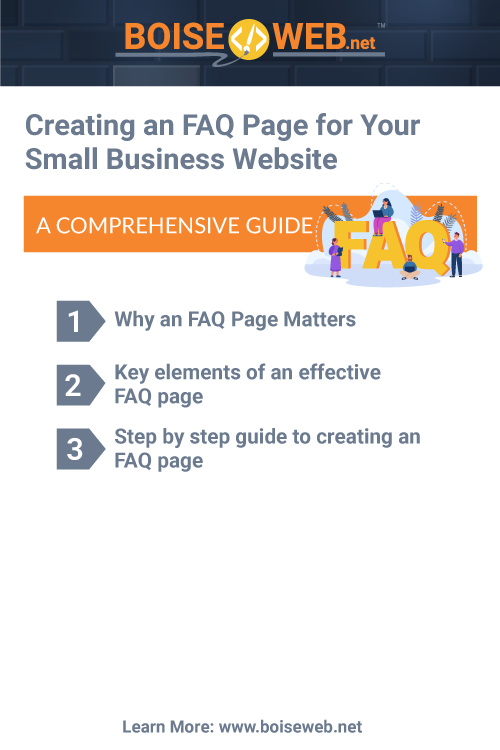Your website serves as the virtual storefront, and creating a positive user experience is paramount. One effective way to enhance user experience and address customer queries is by developing a robust Frequently Asked Questions (FAQ) page. In this article, we will delve into the importance of an FAQ page, the key elements to include, and the step-by-step process of creating a compelling FAQ section for your small business website.
- Why an FAQ page matters
- Key elements of an effective FAQ page
- Step by step guide to creating an FAQ page
Why an FAQ Page Matters
1. Enhanced User Experience
A well-crafted FAQ page simplifies the user experience by providing quick answers to common queries. Visitors can find information easily, reducing the need to contact customer support, and making their journey through your website more enjoyable.
2. Time and Cost Efficiency
By addressing common questions proactively, you save both your time and your customers’ time. This efficiency is particularly valuable for small businesses with limited resources, allowing you to focus on core operations rather than handling repetitive inquiries.
3. Builds Trust and Credibility
An FAQ page instills confidence in your audience. When potential customers see that you’ve anticipated their questions and provided clear answers, it establishes credibility and trust in your brand. This transparency fosters a positive perception and encourages potential customers to convert.
4. SEO Benefits
FAQ pages can contribute to your website’s search engine optimization (SEO). Including relevant keywords in your FAQs makes it more likely that your page will appear in search results when users type in related queries. This can drive organic traffic to your site and improve your overall SEO ranking.
Key Elements of an Effective FAQ Page
1. Clear and Concise Questions
Craft questions that are clear, concise, and directly address common concerns. Use language that your target audience can easily understand. Avoid ambiguity to ensure visitors quickly find the information they’re seeking.
2. Comprehensive Answers
Provide thorough and accurate answers to each question. Anticipate follow-up queries and address them preemptively. The goal is to minimize the need for users to contact customer support or seek information elsewhere.
3. Organized Structure
Organize your FAQ page logically. Group related questions together under specific headings or categories. This makes navigation easier for users, allowing them to quickly locate the information relevant to their needs.
4. Search Functionality
Implement a search bar to allow users to search for specific keywords or phrases. This feature enhances user experience, especially for those with specific inquiries who prefer a direct route to the information they seek.
5. Mobile Responsiveness
Ensure that your FAQ page is optimized for mobile devices. With an increasing number of users accessing websites via smartphones and tablets, a mobile-responsive design is essential for a seamless user experience.
6. Visual Elements
Enhance the visual appeal of your FAQ page by incorporating relevant images, icons, or videos. Visual elements can help break up large blocks of text, making the content more digestible and engaging for users.
7. Regular Updates
Frequently review and update your FAQ page to reflect any changes in your products, services, or policies. Outdated information can lead to confusion and frustration, diminishing the effectiveness of your FAQ section.
Step-by-Step Guide to Creating an FAQ Page
1. Understand Your Audience
Before diving into the FAQ creation process, understand your target audience. Identify their pain points, concerns, and common queries. This insight will guide you in crafting questions that resonate with your audience.
2. Compile Frequently Asked Questions
Gather information from customer service records, emails, and social media inquiries to identify recurring questions. Additionally, consider consulting your sales and support teams to gain insights into customer concerns. Compile a comprehensive list of potential FAQs.
3. Prioritize and Categorize Questions
Prioritize questions based on their frequency and relevance. Group related questions into categories or themes. This organization will help users navigate the FAQ page more efficiently.
4. Craft Clear and Concise Questions
Compose questions that are straightforward and directly address the user’s query. Use language that aligns with your brand voice and is easily understood by your target audience.
5. Provide Detailed and Accurate Answers
For each question, provide detailed and accurate answers. Anticipate follow-up questions and address them proactively. Back your responses with relevant information and, if applicable, link to more detailed resources on your website.
6. Create an Organized Page Structure
Design a clear and organized structure for your FAQ page. Use headings and subheadings to categorize questions, making it easy for users to locate information. Consider implementing an accordion-style layout for a clean and compact display.
7. Incorporate Search Functionality
Integrate a search bar into your FAQ page to facilitate quick information retrieval. Ensure that the search function is intuitive and provides relevant results based on user queries.
8. Optimize for Mobile Devices
Test the FAQ page on various devices to ensure it is responsive and provides a seamless experience across different screen sizes. Mobile optimization is crucial as a significant portion of internet users access websites through smartphones.
9. Add Visual Elements
Enhance the visual appeal of your FAQ page by incorporating images, icons, or videos. Visual elements can aid in clarifying complex information and make the page more engaging for users.
10. Review and Update Regularly
Set a schedule for reviewing and updating your FAQ page. As your business evolves, so do customer queries. Ensure that the information remains accurate and aligned with your current products, services, and policies.
11. Test User Experience
Before making your FAQ page live, conduct usability testing. Gather feedback from individuals who represent your target audience to identify any potential issues with navigation, clarity, or content.
12. Prominently Display the FAQ Link
Make the FAQ page easily accessible by placing a prominent link in your website’s navigation menu. Consider including a brief introduction or call-to-action encouraging users to explore the FAQ section for quick answers.
In conclusion, creating an FAQ page for your small business website is a strategic investment in enhancing user experience, building trust, and improving overall efficiency. By anticipating and addressing common questions, you empower visitors to find information independently, freeing up resources and contributing to a positive online reputation. Follow the step-by-step guide, incorporate key elements, and draw inspiration from effective examples to craft an FAQ page that serves as a valuable resource for your audience. Regularly update the content to ensure its relevance and monitor user feedback to continually refine and improve the user experience on your small business website.
The author generated this text in part with GPT-3, OpenAI’s large-scale language-generation model. Upon generating draft language, the author reviewed, edited, and revised the language to their own liking and takes ultimate responsibility for the content of this publication.