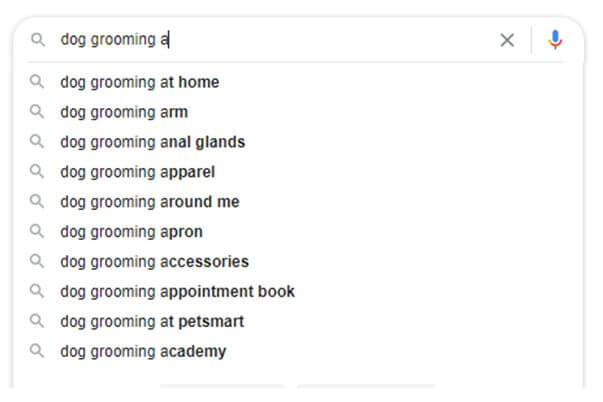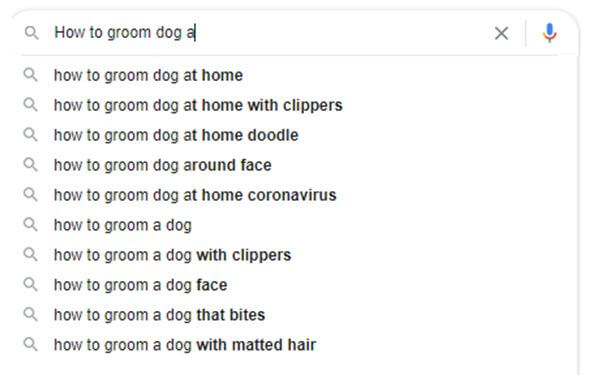Everyone who runs a business wants their business to get exposure. One great way to do this through content marketing i.e. writing articles or creating other content that supports your site. However, selecting topics to write about can seem like a very intimidating task. We live in a world where time is precious, and as such you don’t want to waste your time writing about things that people will never see or care about. Fortunately, finding out what you should write about does not need to be overly difficult. There are a few methods and many tools out there that can help you pick the right topics for your articles.
- Begin by identifying the niche or area of expertise your business is in, and write it down
- Determine the type of content you’ll be writing.
- Determine a few keywords related to your business.
- Type a keyword into a search engine and see what results the autofill generates.
- Try using Answer the Public.
- Try using BuzzSumo.
- Select topic ideas that have demand.
- start creating awesome content!
That was a really short answer for such a huge topic. There is so much more to dive into and discuss that will help you to pick the perfect topics. If you want to learn more about the methods and tools we like to use, read on!
Identifying your niche
Generally speaking, your articles should focus on a whatever your business specializes in. If you try to create content that address things not related to your business, you probably won’t find much success. If your business is about souping up stock cars, then writing an article about how to sew a mask to protect against Covid-19 probably won’t do you much good, even if it’s a popular search topic. Why would anyone trust an automotive site to tell them how to sew a mask? Doing so will most likely give your site a disjointed, scatterbrain feeling that won’t generate very many return visitors. The old saying applies to creating content, “you can’t please everyone.” So, pick articles focused around the theme of your business and go with it.
Of course, there is a happy medium in all things. Don’t get so specific that you start severely limiting the number of articles you will be able to write about. For example, it wouldn’t be a great idea to create all your content focused on dog grooming for chihuahuas. This is so specific that you’ll probably run out of things to write about. In this case dog grooming or dog grooming for small dogs would probably be the better choice to focus on.
Deciding the type of content to write
The next step is to determine what kind of content you will want to write. Generally speaking, there are three types of content to be concerned with. Content directly related to your business; content closely related to your business; and content loosely related to your business. Of course, there is also content not related to your business, but why concern yourself with that?
The first type is content directly related to your business or niche. For example, suppose you run a dog grooming business located in Chicago. Content directly related to this business would probably be found on pages like the “About Us” page, on pages describing services, or in ads. It might also be found in articles such as, “Best Dog Groomers in Chicago” but that article would be hard to create yourself without sounding like a totally stuck-up snob. If the content specifically talks about your business, then it is direct content.
The second type of content is content that is closely related to your business. Using the dog grooming business above, types of content like this might be things like, “At Home Dog Grooming Tips”, “How to Become a Dog Groomer”, and “The Top 10 Best Dog Grooming Clippers.” These articles are closely related to your dog grooming business and are topics you could provide authoritative content about. In the content you don’t spend much time directly addressing your business or what it has to offer. This is the type of content that you will probably spend most of your time creating.
The third type of content is content loosely related to your business. Continuing with dog grooming, this might include topics like “The top 10 most high maintenance dogs”, “Dog Health Tips”, and “Best Dog Dishes.” These kinds of articles are loosely related because you are still talking about the topic of dogs, but not addressing your business directly of talking a lot about your specialty, dog grooming.
When you start creating content pieces for your site, you’ll probably find that you spend most of your time creating content closely related to your site. Most of the article on this website are closely related content. They discuss things like WordPress, WooCommerce, and other specialties that our business deals in, but don’t directly talk about our business. This kind of content is great because it allows you to authoritatively answer questions that people have while giving your business more exposure.
Generating potential topics
Now we’ve arrived at the step that people fear: Generating topics. For some people this might be an easy task that you’ll whip out while taking a shower, but for others this step can really be a roadblock. Hopefully the following steps, tips, and tools will help the natural and struggler alike to generate good topics.
The first step is to try and generate a few keywords related to your business. In the case of a dog grooming business potential keywords might include: Dog Grooming, Dog Care, Fur, etc. If you have trouble coming up with keywords, try talking to someone about your business while recording yourself or speaking in a talk-to-text app. Then go back through your conversation (don’t worry, everyone hates listening to their recorded voice) and pick out keywords.
Generating potential topics with search engine results
After you’ve generated a few keywords, it’s time to deploy the powerhouses. So, grab your computer, open your favorite search engine, and let their vast databases work for you. Search engines have a marvelous feature called “Autofill.” They also have “Related Questions” and “Related Searches.” These are goldmines when it comes to determining what to create content about.
To use these resources, simply open your favorite search engine, type in your keyword and see what the search autofills as. Write down any autofill results that seem applicable. Next enter your keyword, hit space, and type the letter “a.” See what the autofill results are for this. Erase the “a” and replace it with “b.” See what the autofill results are for this and write down any applicable results. Replace the “b” with a “c” and see what the results are. Continue this process working through each letter in the alphabet. Repeat this for each of your keywords.
Next, try adding the keyword to a question. One of the main reasons people use the internet is to find answers to their questions. Because of this, many popular searches include phrases such as: “How do I…”, “How to…”, “Is it…”, “Can I”, etc. Formulate questions in the search bar that utilize your keywords. For example, “How to groom a dog.” Search this and take note of the “people also ask” or “related questions” answers. Also look at the “related searches” at the bottom of the page. Write down everything that you think might make a good article. Then go back to the search bar and add the letter “a” to the end of your question (e.g. How to groom a dog a). This will give you autofill results such as “How to groom a dog at home.” Continue doing this just like in the last step working through the entire alphabet. Repeat the process with each of your keywords.
Of course, with every autofill result, there will be “people also ask” and “related search” results. It will definitely consume time but clicking on each autofill result and seeing what the related questions and searches are can really help to generate good topic ideas.
If you want to take it a step further and generate even more ideas, play the same game with YouTube. Open YouTube and start entering searches in the search bar. Take note of what the autofill results are and write down any applicable ones. Then try with other search engines. Different search engines will sometimes yield different autofill results and related questions. You can also try this with Google News. Insert letters, formulate questions, rearrange words. It may take a while, but the more searches you try, the more likely you are to generate ideas you hadn’t thought of before.
Generate Topic Ideas with Answer the Public : Major time saver!
Answer the Public is a fantastic tool that can help you generate topic ideas. Really, it is awesome! It takes all the tactics and results of the search engine method and combines them into one super useful tool. It taps into autofill technology and provides you with questions, prepositions, comparisons, alphabeticals, and related searches all using your keyword. It basically takes all the work that you would normally put into a search engine topic generation campaign, has you complete one step (entering your keyword), then gives you all the results in super nice visuals. It is a major time saver!
The catch is that the free version is limited in the number of searches you can perform each day. I completed three searches before I was redirected to a page informing me that I’d used all my free searches for the day. Of course, you can always upgrade to the paid pro version if you decide Answer the Public is the tool for you.
Using Answer the Public is super easy; just enter a keyword into the search bar on the home page. Answer the Public will then scour all the autofill options of major search engines and return the results in a beautiful visual presentation. Let’s step through each of the types of results it’ll generate for each search in the free version.
The first is questions. With this result, Answer the Public will provide you with a large number of commonly asked questions related to your search term. This is super useful for businesses who have the ability to provide authoritative answers to commonly asked questions. With this result, you won’t have to wonder what those questions are.
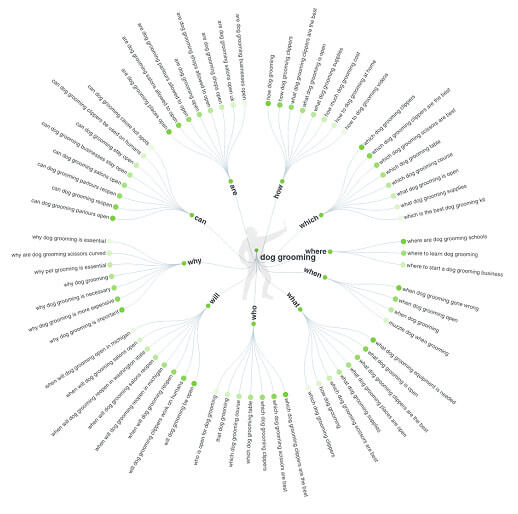
The second is Prepositions. This will provide you with a large list of results that use your keyword in conjunctions with prepositions such as: to, for, near, without, etc. These results tend to take the form of statements about your keyword.
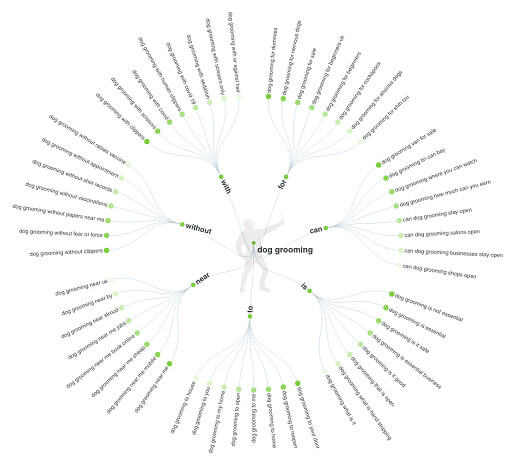
After that is comparisons. This will provide common comparisons that people search for regarding your topic. In the case of the keyword dog grooming, it might return a comparison such as “Professional Dog Grooming versus DIY Dog Grooming.” This is super useful if you are thinking about creating comparison content.

Next is alphabetical. Remember how we added letters to the end of search terms to see what it autofilled as? It is just like that, but without all the work. Using just the one keyword you entered; it will produce a long list of autofill results using each letter of the alphabet. This is super useful and can help you generate great topic ideas.
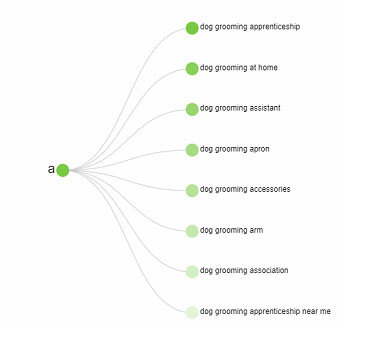
Last is the related results. This gives you other searches related to your keyword.

That’s not all! You can download all those different results in a CSV (spreadsheet) format so that you can organize, print, or view results offline. You can also save each of the visuals as an image if spreadsheets aren’t your thing.
Overall, this tool is awesome! While three searches can feel somewhat limited, those three searches can really provide you with some awesome resources to generate topic ideas. It is totally worth trying as you have nothing to lose by doing so. I would highly recommend this tool.
Generating Topics with BuzzSumo : Get insider info on what is trending
Another awesome tool to help you generate topic ideas is BuzzSumo. BuzzSumo is an internet analyzer that can tell you exactly what content is trending for any given topic, what content is being shared, the platforms that are generating the most interaction, if and which influencers are involved with a particular topic, and much more! It can really take the guess work out of coming up with good content ideas. Unfortunately, BuzzSumo as a free tool is very limited. The paid version is where the real power lies. They do offer a 7 day, no commitment, free trial to let you determine if using BuzzSumo is right for you.
The free version of BuzzSumo will allow you access to tools such as the trending page which shows the top content currently trending on the internet, and the content discovery page which show the top content for any given subject. However, you are limited in the number of searches you can perform before you have to pay for a subscription. After about 4 searches, a popup appeared that informed me I had reached my monthly limit.
To use BuzzsSumo you simply type in the keyword you wish to use. BuzzSumo then scours the internet and finds the most popular content related to that keyword or topic. This is an awesome resource as it allows you to see what themes are popular within your industry. This will allow you to create content around those popular themes and reach large numbers of people. It also allows you to see the best performing content related to your topic without much effort. You can then analyze what that content is doing to be so successful and try to model your own content after it.
Another useful feature is the question analyzer. With this tool you enter a keyword and it searches popular forums to find what the most asked or most popular questions are related to your keyword. This is golden! If you are focused on answering questions, which is something businesses should be trying to accomplish, then this is an awesome resource to determine what questions your content should answer.
Another feature that BuzzSumo has at its command is a search volume analyzer. Just enter your keyword and BuzzSumo will show the monthly volume of searches that keyword receives. It can also suggest other keywords related to the original and show you the volume for each. This can be a valuable tool to decide which keywords are best.
BuzzSumo can also show you who the most popular influencers are talking about your chosen topic. This can be very helpful if you want to try collaborating or inviting folks to post guest articles on your site.
Of course, All the different tools that BuzzSumo commands have filters to narrow your search to exactly what you want. You can select the time range of the results, you can include or exclude domains, select what type of content to see, and other filters.
Overall, the free version of BuzzSumo is not much good except for very limited purposes, but it can be an excellent resource if you don’t mind paying. While we wish BuzzSumo was completely free, thanks to their free trial period, you can determine is its worthwhile before you pay.
Screening your generated topics
The last step you need to take before you start creating your content is to screen your selected topics. After you have a list of potential topics, you’ll need to screen those topics so that you create the most beneficial content and kick any useless content to the curb.
There are two main things to look at when it comes to screening your topics: Is there any demand for this content, and is this content already overdone?
It’s kinda a no brainer, but if no one is going to see your content, there isn’t really any reason to create it. If you generated your topics using one of the methods above, there is a good chance that there is at least some demand for that content. You can also try using search volume tools. These tools will give you an estimate of the number of searches that occur for any particular search term.
You will also want to look to see if the content you are about to create already exists. The only real way to do that is to perform a search for each of the topics or title you are considering creating content for to see what already exists. This is where generating results from things like autofill has a weakness. Lots of other content creators can see those autofills and there is a good chance that some content already exists for that topic. However, as my dear sister tells me, “Just because there is a goalie doesn’t mean you can’t score a goal.” Just because content already exists doesn’t mean you should abandon that topic. Simply look at what already exists and determine if you’ll be able to compete. If there is already a ton of excellent content on the topic, then maybe explore other options. But if the existing content is subpar or not abundant, then that may be a topic to pursue.
Ultimately the decision to create a particular piece of content is totally up to you. Just because a search volume tool or an overcrowded results page tells you not to doesn’t necessarily mean you shouldn’t. If you want to create it and have the time to do so, then by all means do it. You never know what going to become successful (cough… cough… fidget spinners…), so you might as well try.
Summary
Creating content can be a great way to bolster your business. Not only will it give you more exposure on the internet, it gives you the chance to help people by answering questions in an authoritative manner. Creating content may seem intimidating but done right it can have major benefits. If you were struggling to come up with topics to create content on, then hopefully you found this article helpful. If you want to learn more about running a website and maintaining a presence on the internet, check out some of our other articles!