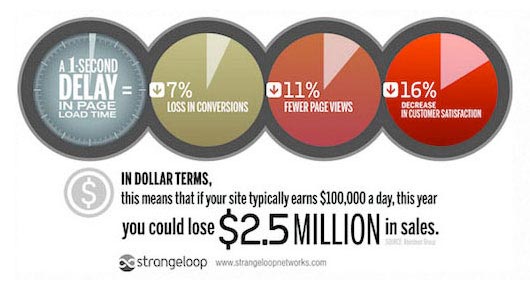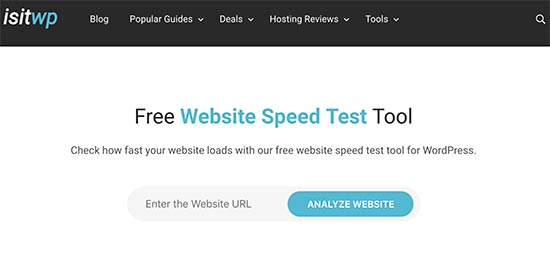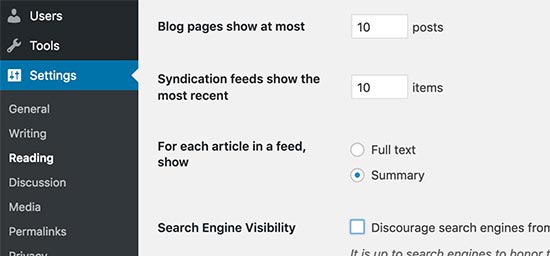Speed is Everything
Why having a fast website is vital to your business
In today’s world speed is everything. Your users won’t wait around for a slow website, and Google highly favors sites with fast loading speeds. Bounce rate is one of the biggest things to consider regarding your website’s speed. Nearly half of all users say they expect sites to load in two seconds or less and 40% will leave a site if it hasn’t loaded within three seconds. Additionally, just one second of delays can decrease your conversions by 7%. These numbers might seem scary, but they demonstrate just how important it is to maintain a fast website. You also need to be aware of how your site loads across platforms. Not only will different browsers load at different speeds, but so will a mobile device compared with a desktop.
What is slowing down your website?
You know that your site needs to be fast, but what is it that’s causing it to slow down in the first place? Most commonly a slow loading site is the result of a poorly built site. However, other factors such as your hosting provider, receiving too much web traffic, inefficient code, or even having too many users logged in on the back end can result in a slow website. Bad plugins, external scripts, page sizes, and configuration can all play a role in how quickly your site loads as well. If you’re not sure what exactly is slowing your site down, don’t worry. We’ve compiled a list of 12 ways you can optimize and speed up your site down below.
How to Check your Website Speed
A lot of beginners make the mistake of believing their website is fast just because it doesn’t run slowly on their computer. This is a huge mistake and is far from being the case. Your web browser stores pages you visit frequently in the cache and then automatically prefetches it as soon as you start typing an address. This will make your site load almost instantly, while others visiting for the first time or from other geographic locations will have a very different experience. There are a lot of website speed testing tools available on the internet, but we recommend the IsItWP’s WordPress speed test. It’s a free online tool that will test your website’s speed. A good loading time is typically anything under 2 seconds, but the faster you can make it the better.
12 Ways to Optimize your WordPress Website
1.Choose a quality hosting platform
Choosing the right hosting plan is one of the very first and most important decisions you will make regarding your website. Your web host is where your site lives, so the hosting option you choose will impact your site’s speed, performance, and traffic capabilities greatly. Whenever a user accesses your site your host’s server will determine how quickly information gets passed to them. Some servers are just slow, while some hosting companies may cap your map speed or allowed server resources based on your selected plan. Poor hosting can kill your website fasting than anything. Even if you optimize everything else about your site it won’t really matter if your server is slow or if your hosting is sub-par. Hopefully you’ll have picked a good hosting option to begin with so that this first step doesn’t apply to you, but if you have suspicions that your hosting isn’t working well enough you can always shop around and switch your site over to a new server.
2.Keep everything up to date
It’s easy to get annoyed by seemingly constant update reminders from all of our devices, especially when the results of these updates are often invisible to the average user. However, keeping everything up to date on your WordPress site is absolutely crucial. Not only will an out-of-date software slow down your site, it can also leave you vulnerable to cyber attacks and security breaches. Because of this, it’s important that you stay on top of updates to ensure everything continues running smoothly. Updating also ensures that every aspect of your WordPress site is running at peak performance. Each core update includes improvements to how your site handles code and delivers content. You should also ensure that you are using the most up to date versions of PHP. This will speed up your site considerably and also ensures full compatibility with WordPress.
3.Install a caching plugin
Caching is another great way to easily speed up your site. If you’re not familiar with what caching is the easiest way to understand it is to think of it like short term memory. When a site is accessed for the first time a copy of all of the requested files is saved. These are cached files and they are then displayed the next time the same site is revisited. Caching ensure that your site’s files don’t have to be requested and loaded from the server every time someone visits it. This can significantly cut down of the resources required to run your site and help speed it up exponentially. Caching can be easily accomplished with a caching plugin, WordPress offers one that is free and simple to configure. One thing to consider when setting up caching is that because caching displays a saved version of your site you could be displaying outdated information. Dynamic elements can sometimes be affected by caching as well so make sure your configuration is working.
4.Optimize your images
One of the largest drains on your site’s resources is its images. They can make your site look amazing and are often a pivotal selling feature to bring in conversions. However, they also require server space and bandwidth, so having too many of them can greatly impact the speed of your site. If your site contains a large number of high-quality images in a portfolio, gallery, or even an online store this is especially true. Large file sizes have a negative impact on loading times and bandwidth usage. Unfortunately, it is not always immediately obvious which of the images on your site are the worst offenders since file size and physical image size do not always correlate or line up. Image optimization is a process of compressing the size of an image file without noticeably changing its quality. This is actually a very easy process to implement, and it can even be done entirely remotely. TinyPNG is free and easy to use, or if you’d prefer to download a tool for optimizing images there are several plugins available to you. Alternatively, you can also get into the habit of optimizing your images before they are uploaded to your site, voiding the need for later optimization.
5.Compress your website’s files
Minification or compression is the process of making your site’s code more efficient and removing unnecessary code to allow your site to run faster. When developers write code they tend to make it as readable and clear as possible, creating something like this:
#red {
font-size: 1em;
color: red;
}
The spacing in this code makes it much easier for us humans to read, but the computer processing it doesn’t need all of that. In fact, all of that convenient and pretty spacing just slows it down. If we were to minimize this snippet of code it would look more like this:
#red{font-size:1em;color:red;}
This code is functionally identical to the last, but a computer will be able to read and process it much faster. Those few extra character spaces may not seem like much, but if you think about how much code you have across your entire site it isn’t difficult to image how removing those small extras could make a difference. You’re probably thinking about how time consuming of a process this could become, and you’re right, which is why we don’t do this by hand. Online tools like CSS Compressor or Minify are easy to use and produce results quickly, although for a WordPress site a plugin is usually your best bet.
6.Use a content delivery network
Communication is becoming more and more digitalized but physical distance is still a factor when it comes to sending information online. Using a content delivery network, commonly referred to as a CDN, you can create a faster and more consistent user experience for your visitors regardless of their geographic location. A CDN is a network of proxy servers that are spread across the world. Each server contains a copy of your website so no matter where your users are coming from, they can be delivered the same content at top speeds. This obviously improves site speed, but it also increases your security. Additionally, having a multitude of proxy servers makes your site more crash resistant and can prevent your site from going down due to high traffic. The easiest way to start using a CDN for your site is to install a plugin.
7.Delete unused themes and plugins
Even if all of your themes and plugins are up to date there are likely still some on your website that are no longer in use. Even if a theme or plugin isn’t active on your site it will still take up space on your server and cause unnecessary workload. Removing it entirely will free up space, increase site speed, and can make things less confusing for any administrators working on your site. Fortunately, deleting unused themes and plugins doesn’t take very long and isn’t a particularly complicated process. The first step is to simply delete any deactivated plugins and themes that you no longer need. Keep in mind, however, that certain plugins will save additional data that won’t be removed by deleting the plugin. These files may have to be removed manually. You should also always create a backup of your site before removing or updating any plugins or themes just in case. This ensures that if anything were to go wrong during the process you would have an untouched backup version available to return to.
8.Clean up your media library
Plugins and themes aren’t the only things on your site that can build up over time. As your site grows your media library is likely to fill up with images, documents, videos, and other files. It’s not unusual for long running sites to have as many as hundreds if not thousands of files within their media library. Even with image optimization this many files can start to bog down your server and cause unnecessary strain. A fair amount of these files are likely not even being used anymore. Identifying unused media files would be an incredible pain, which is why this is another process that we do not do by hand. There are plenty of plugins out there to help with this. They will go in, find any unused media files and then delete them from your library. All of the deleted files are placed in a trash bin so you can sort through them and save any desired files, even if they’re no longer being kept on the site. Another potential source of resource wasting is your post revisions. These enable you to see earlier versions of posts and are often incredibly helpful while creating content. However, once that content is created these are essentially just extra copies of your existing posts and over time they can start taking up a considerable amount of space.
9.Use excerpts
By default WordPress will display the full content of each article on your homepage and archives, meaning your homepage, categories, tags, and any other archive pages will all load much slower. Users also don’t feel the need to visit an article if the full article is being displayed on any given page. Not only does this slow your site down, it can also reduce your pageviews and the amount of time people spend on your site. Rather than showing the full article, you can set your site to only display excerpts for articles. This is easily achieved by going to Settings > Reading.
10.Split comments into pages
On popular blog pages the comments can easily pile up. Getting a lot of comments on your blog posts is an amazing thing and is a great indicator of an engaged audience. However, all of these comments can drastically reduce your page’s loading speed. Breaking your comments into separate pages allows you to keep all of the incredible feedback from your audience while also maintaining a good site speed. WordPress has come up with a simple built-in solution to fix this. Under Settings > Discussion you will see a check box titled ‘Break comments into pages’ that can be easily toggled on or off depending on your preferences.
11.Don’t upload audio/video files
While you can directly upload audio and video files to your WordPress site and have the automatically displayed in an HTML5 player, you shouldn’t do that. Hosting those audio and video files uses a lot of bandwidth and will greatly slow down your website. Large media files also tremendously increase your backup sizes which will make it much more difficult for you to restore a WordPress backup. Avoid all of that by keeping your audio and video files on a separate hosting site, such as YouTube. These sites have the bandwidth for large video and audio files. Additionally, WordPress has a built-in video embed feature that allows you to simply copy and paste your video’s URL and have it automatically embed into your site. Because of this, there’s really no reason to keep large media files on your site that can cause hosting errors, pull in extra fees in your bandwidth is exceeded, and slow down your site.
12.Use optimized themes and plugins
When you’re selecting themes and plugins to use on your site it’s important to take a look at whether or not they are developed with optimization in mind. There are a lot of really beautiful themes out there that are actually coded really poorly and will slow your site way down. Most premium themes and plugins will be optimized for speed, but you should always check before downloading that the theme or plugin you’ve selected isn’t going to greatly slow down your site. For plugins, you can easily run speed tests before of after installing them. From there, you can use these speed tests to compare how a plugin may impact your site’s performance. There is a common misconception that having too many plugins and themes will slow down your site, but the truth is that its really only the lower quality plugins and themes that slow you down. Poor coding, lack of optimization, or overuse of flashy features can all cause an otherwise wonderful plugin or theme to become a severe hinderance to your site. Be careful though, a lot of themes and plugins may sell themselves as optimized or fast loading while being neither, which means choosing well-coded themes and high-quality plugins often comes down to research. Reviews are your best friend and looking at the developer’s history can also give you a good idea of the work they have done and how good it is.
In conclusion, there are a lot of small but simple steps you can take to improve the speed of your site and ensure a higher quality user experience for your visitors. Speed is king, and even if your load speeds are good they can always get better. Regular maintenance and attention to detail can push you above your competitors when it comes to the speed and consistency of your website.