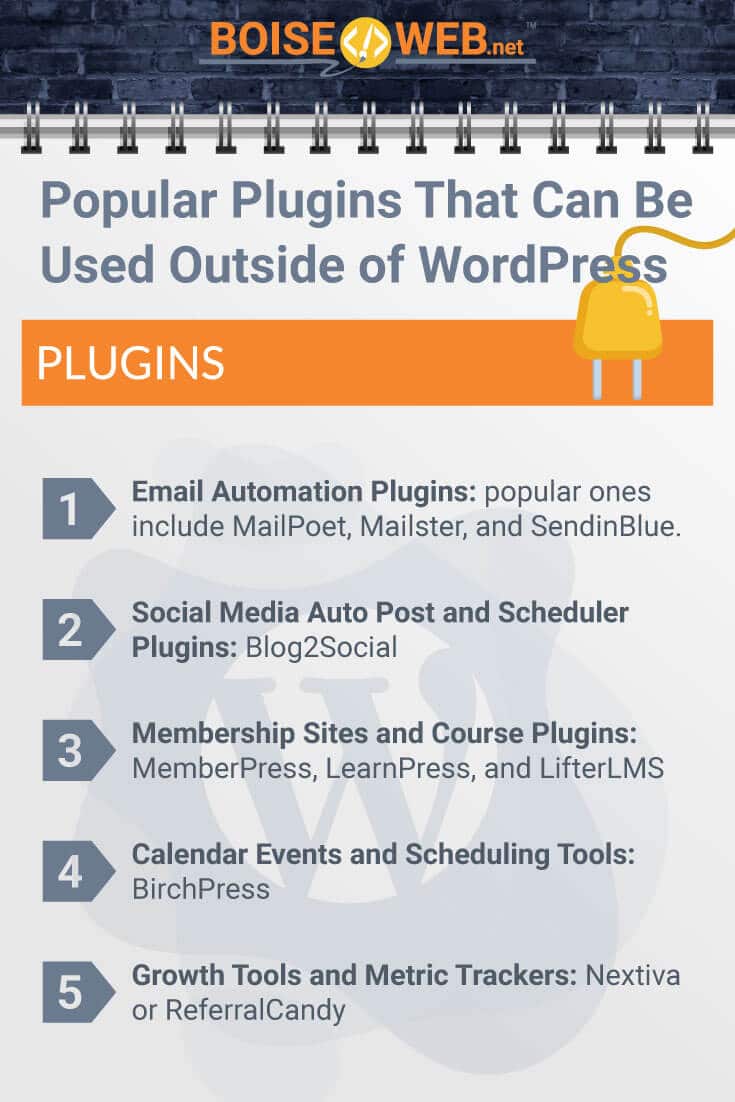A plugin, in WordPress, is an independent piece of code designed to extend the functionality of WordPress or to make special functions or features available to you through your website. Plugins allow for customization without having to edit the core programming of WordPress on your site. But, what if you do not have a WordPress site? Can you still take advantage of the plugins WordPress has to offer its users?
Is it possible to use a WordPress plugin outside of WordPress? Yes, it is possible to use a WordPress plugin outside of WordPress. Plugins are made primarily for WordPress, but if the code is well-written, aspects of the code that pertain to WordPress can be replaced to make the plugin universal or to adjust it to the platform where you want to use it.
This goes without saying: some basic understanding of coding is required to be able to transfer your plugins outside of WordPress. Generally, using a plugin outside of WordPress is not beneficial for those who are not tech-savvy. With that said, the remainder of this article will discuss how WordPress plugins work and what you need to do to use them outside of WordPress.
WordPress and Plugins
Since WordPress is written in PHP, a coding language, plugins for WordPress are also written in this same coding language. It is important to note that PHP is not a coding language that is exclusive to WordPress. Let’s say a situation arises, and you wish to display a post from your website outside of WordPress, or another instance happens where you need to use a functionality of your website outside of WordPress and outside of your WordPress page.
How WordPress Plugins Work
WordPress’s core functionality comes from its content management system software. The plugins used within WordPress are attachments made to work in synchronization with the core function of WordPress.
There are various uses for WordPress plugins, but primarily they serve the function of allowing a website builder to customize their website to suit their company, their product offerings, their audience, etc. There are both free and premium plugins available for users.
Many of popular plugins in WordPress fall into one of these categories: spam control, SEO, data import and export, E-commerce, security, and caching. But, there are still thousands of plugins outside of these categories that are accessible.
How to Use WordPress Plugins Outside of WordPress
As mentioned above, using a WordPress plugin is a matter of adjusting some of the codings within the plugin to suit the purpose you need it for. But this is not always the case. Sometimes a plugin can be used as-is in a different place. A plugin can be made of either a single PHP file or multiple PHP files.
PHP
PHP is a scripting language that can be inserted into an HTML code to make it possible for people with a basic understanding of coding to build websites. The term ‘scripting language” here also means that the whole code does not need to be compiled before it can be used.
WordPress, like PHP, is also open source and is a content management system (CMS) that is used by over 75 million websites. It is the most popular of CMS systems because it was designed for people who are not tech-savvy but are bloggers.
It is free to install, use, and to upgrade, and because of its free and open-source nature, many developers (even amateurs) can create their own plugins to use with WordPress. This CMS (WordPress) has also compiled a list of all its plugins that have been tested and verified, and these plugins can be found in the WordPress plugin directory.
WordPress plays the role or serves the function of making it possible for the PHP scripts to communicate with the HTML inside of which it is printed but keeping things simple for the user. So, when you want to take WordPress out of the picture and still use the plugin, this functionality must be replaced. You could also use a different CMS program to fill the gap.
FTP
If you decide to go a different route and the plugin is not already installed on your computer, it will need to be manually installed by you using something called FTP, and this process can be found here. Otherwise, if you already have the plugin and it is just your intention to use it for something outside of WordPress, you can proceed to the next step.
*
Because there are so many different WordPress plugins available, some plugins were originally written on their own and then were later adjusted to make them compatible with WordPress. In this circumstance, if you know the name of the plugin, you can go back and find its original version and use it.
In the circumstance where this opportunity does not exist, however, you may need to get a bit more creative with it. You can create your own run time variables. (Run time variables in layman’s terms are the variables that make it possible for the PHP script in your plugin to communicate with the HTML coding it is pasted inside of.)
Another option is to bootstrap the code of the plugin; this means you will convert the PHP script of the plugin to an HTML script or whatever script exists in the place where you are using the plugin so that it will be compatible.
Plugin Compatibility

Within WordPress, it is possible to check the compatibility of a plugin or find out if WordPress has already tested the plugin prior to using it. The same does not apply outside of WordPress, however. Also, within WordPress, a non-technical user can just activate or deactivate a plugin. Outside of WordPress, you will most likely need to code to do this.
There is no surefire way to know in addition, whether the plugin you wish to use is going to be compatible in the place you use it. So, when you transfer the plugin, your best bet is simply to give it a try and seek out help wherever errors pop up.
Popular Plugins That Can Be Used Outside of WordPress
Chances are, if you are considering using a plugin outside of WordPress, you already know the plugin in case you would like to use and the function it will serve for you. But, if that is not the case, some plugins that play a role in certain external duties that involve interaction between your website and an external include:
- Email Automation Plugins: popular ones include MailPoet, Mailster, and SendinBlue.
- Social Media Auto Post and Scheduler Plugins like Blog2Social
- Membership Sites and Course Plugins like MemberPress, LearnPress, and LifterLMS
- Calendar Events and Scheduling Tools such as BirchPress
- Growth Tools and Metric Trackers such as Nextiva or ReferralCandy
To know if a plugin is natively usable outside of WordPress, run a quick search on the plugin to see if any versions exist outside of WordPress. A good indication of this could be the plugin having its own website or it being advertised as a link to a certain business’s service or product.
Conclusion
It is clear that with the right understanding and application of plugins, it is possible to experience WordPress functionality outside of WordPress. Throughout this article, we have looked at a few ways a WordPress-tailored plugin could be used outside of the domain of WordPress itself. For more information on the specific codes needed to perform the process of using these WordPress based plugins elsewhere, check out this article here.
References:
https://www.quora.com/Is-there-a-way-to-use-a-WordPress-plugin-without-WordPress
https://WordPress.stackexchange.com/questions/119055/use-plugin-function-outside-WordPress-file
https://blog.jgrossi.com/2014/working-with-laravel-4-and-WordPress-together/
https://lorelle.WordPress.com/2007/02/11/how-to-install-configure-and-use-WordPress-plugins/
https://WordPress.org/support/article/managing-plugins/
https://www.wired.com/2010/02/PHP_Tutorial_for_Beginners/#What_Is_PHP.3F
https://www.freshconsulting.com/5-reasons-why-we-use-WordPress/
https://careerfoundry.com/en/blog/web-development/what-is-bootstrap-a-beginners-guide/