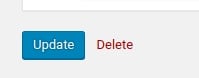How To Implement No Index on Pages & Categories
Often when working on a new page or category inside the live website you do not want that content to show up in Google’s search results.
If you have Yoast SEO for WordPress installed it is a simple matter of hiding the content from Google.
Hiding Pages from Google Search results
In order to hide a page from Google’s search results we have to tell Google to not index the page.
Open the edit page screen on the admin side of your website.
Scroll down to the Yoast SEO section.
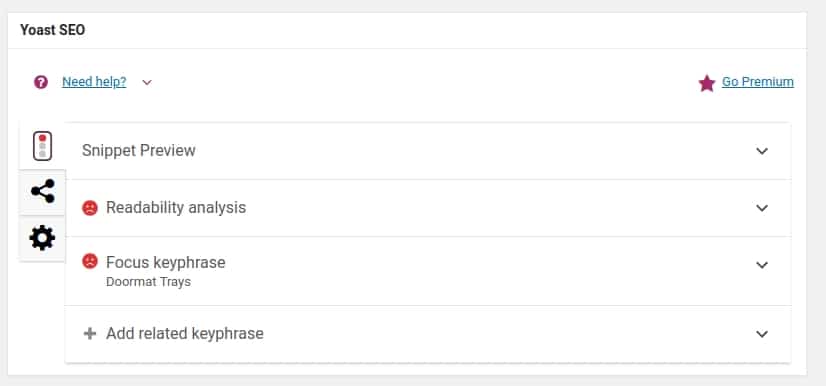
Click on the gear on the left hand side of the page. You should now see an option that titled “Allow search engines to show this Page in search results?”
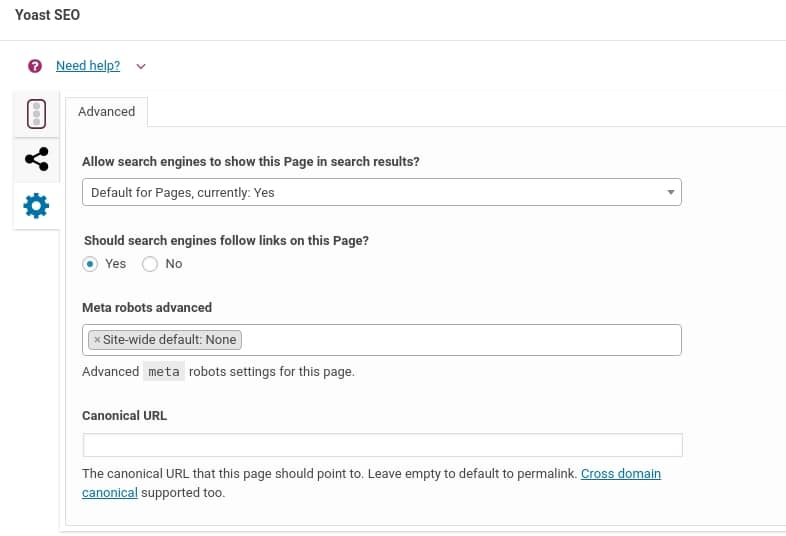
Click on the drop-down & select no.
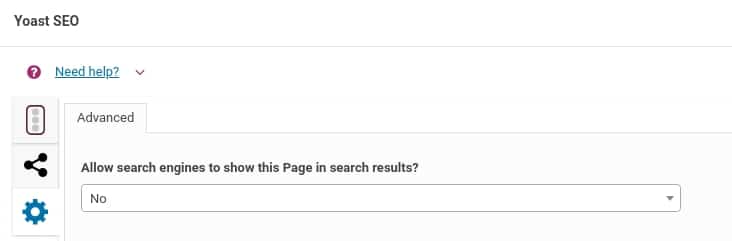
Now click on the blue update button that is on the top right hand corner of the page.
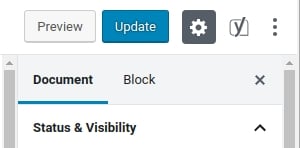
Hiding WooCommerce Categories from Google Search results
In order to hide a WooCommerce category from Google’s search results we follow very similar steps as outlined above.
Open the edit category page on the admin side of your website.
Scroll down to the Yoast SEO section.
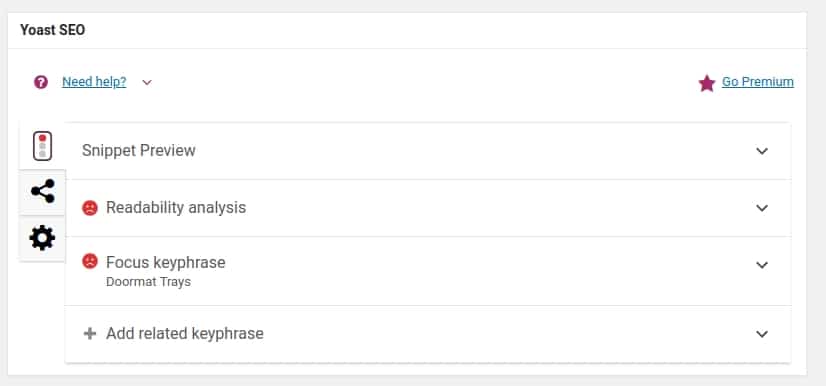
Click on the gear on the left hand side of the page. You should now see an option that titled “Allow search engines to show this Page in search results?”
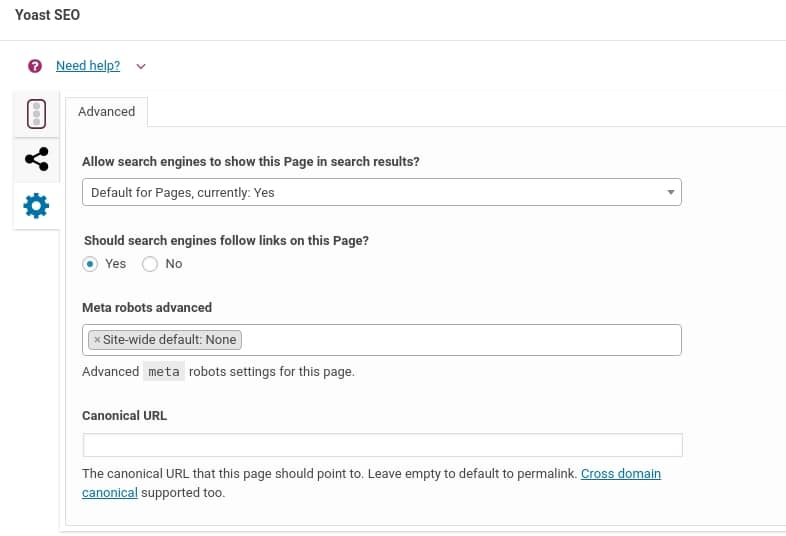
Click on the drop-down & select no.
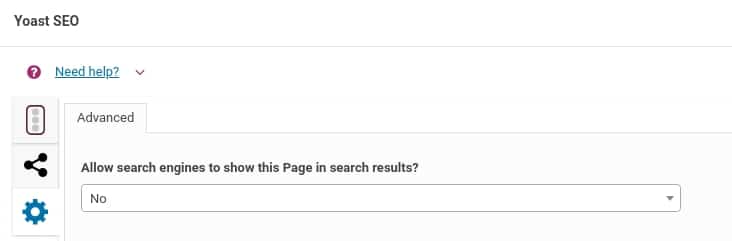
Now click on the blue update button that is at the bottom left hand corner of the page.