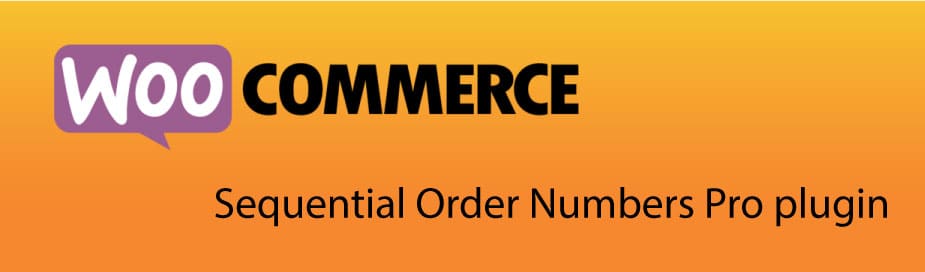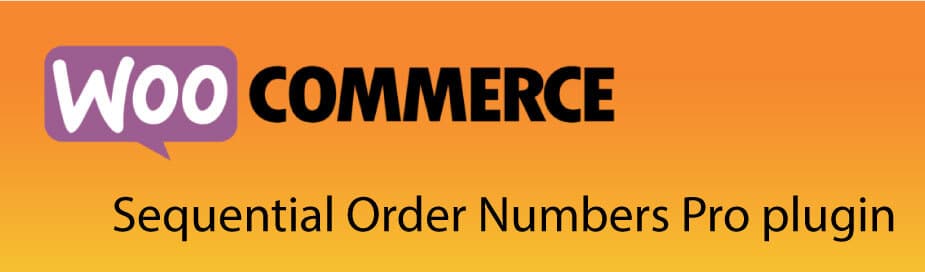Creating a WooCommerce website is a great way to set up an online store. However, you may have noticed that the order numbers don’t appear in sequential order, something most owners of an online store might expect to see. And for individuals noticing this for the first time, these out of order numbers might make you think that there is something wrong with the plugin.
Why does WooCommerce skip order numbers? The WooCommerce plugin is designed to function as fast as possible for users of your online store, and that requires a slim design. For that reason, WooCommerce doesn’t generate its own order numbers. Instead, it uses the numbers assigned to all the database entries by the WordPress installation.
In this article, we will discuss why these numbers aren’t in exact sequential order by explaining how exactly WooCommerce generates order numbers. We will also examine some of the available options for assigning sequential or custom numbers for your orders.
How Does WooCommerce Assign Order Numbers
When you first notice the WooCommerce plugin skipping order numbers, you might think that this is caused by a bug or an error with the program. However, these omissions happen by design.
Of course, that begs the question: “How exactly does WooCommerce assign order numbers?” And the answer is simple with a little bit of knowledge regarding how WordPress works.
Everything you upload to WordPress is saved as a post in the SQL database. This enumeration includes not only posts themselves but also pages, media files, and products, and orders. Then, your WordPress installation assigns unique identification numbers to each post, which are allocated sequentially. This enumeration happens every time you add something to your site, which means these numbers are not used exclusively for orders.
This numbering system makes it easy for WordPress to interact with the SQL database for a variety of functions since every item stored uses the same format when it comes to identification numbers. And since all uploaded items use the same database, it is impossible to assign consecutive order numbers in the database without storing additional information in the database.
The Benefit of Not Assigning Sequential Order Numbers
A traffic surge or a rush of sales can slow down an eCommerce website considerably, depending on its features. For that reason, the basic WooCommerce plugin is designed for speed.
In short, if you don’t need order numbers following an exact sequential pattern, there is no reason to store all this other information in the database. Additionally, adding this function takes up additional system resources that can slow down the overall operation of your site.
However, WooCommerce is also designed to give eCommerce store managers the ability to extend or add features to its existing functionality.
What Are My Options for Assigning Sequential Order Numbers
If having the ability to generate sequential order number numbers is essential for your eCommerce site, then there are some excellent plugins available to perform this task for you. Some businesses require sequential order numbers. Also, depending on where you live, sequential ordering may be required by law.
We will discuss some of the plugin options for assigning sequential or custom order numbers, starting with a couple of free ones.
Option One
The first option is the WooCommerce Sequential Order Numbers plugin. Available from SkyVerge, a WooCommerce partner developer, this is an easy plugin to use. There are no settings and no configuration for this plugin. All you need to do is install the plugin and activate it.
This plugin automatically assigns sequential numbers to all orders beginning with order number one if you have no previous orders on your site. However, if you do have existing orders, then the plugin will start assigning order numbers beginning with the highest number of the current orders.
The WooCommerce Sequential Order Numbers plugin requires WordPress version 4.4 or higher, has 30,000+ active installations, and is available in six languages.
You can click here to download the WooCommerce Sequential Order Numbers plugin by SkyVerge.
Option Two
The second option is the Custom Order Numbers for the WooCommerce plugin. Available from Tyche Softwares, this plugin lets you set custom order numbers. Additionally, this plugin offers features not available on our first option to include:
- Custom numbers are automatically assigned to new orders.
- The ability to set WooCommerce order numbers sequentially, randomly, or by order ID.
- The counter can be set to reset automatically on a daily, monthly, or yearly basis.
- You can remunerate, or recount, existing orders using an included tool.
- You have the option to add a prefix to order numbers.
- The option to enable an administrator order search by order number.
- And, the ability to enable admin order tracking by order number.
The Custom Order Numbers for WooCommerce plugin requires WordPress version 4.4 or higher, has 10,000+ active installations, and is available in 23 languages.
You can click here to download the Custom Order Numbers for the WooCommerce plugin by Tyche Softwares.
Option Three
The third option is the WooCommerce Sequential Order Numbers Pro plugin. Available from Tyche Softwares, this plugin offers features not available on the free version, including:
- Custom sequential order numbering beginning with any number.
- Custom order number prefixes and suffixes.
- Inclusion of the current day, month, or year in order number prefixes or suffixes.
- Inclusion of the current hour, minute, and second in order number prefixes or suffixes.
- Sequential order number length can be automatically set by adding zeros to the front of the order number as required.
- And, orders for free products can be automatically excluded from the paid order sequence numbers and assigned their own prefix.
The WooCommerce Sequential Order Numbers Pro plugin requires WordPress version 4.4 or higher. The purchase of this plugin includes one year of updates and support from the date of purchase. Additionally, the purchase comes with a 30-day money-back guarantee.
You can click here to download the WooCommerce Sequential Order Numbers Pro plugin by SkyVerge.
Option Four
The fourth and final option is the Custom Order Numbers for WooCommerce Pro plugin. Available from Tyche Softwares, this plugin offers features not available on the free version to include:
- Orders can be renumbered automatically at a designated interval or manually as desired.
- Order can be numbered sequentially, randomly, manually, or by ID.
- Order number templates can be set up using fixed merge tags to include dates.
- Custom order number prefixes and suffixes.
- Inclusion of the current date in order number prefixes or suffixes.
- Sequential order number length can be automatically set as required.
- And, the option to enable an administrator order search and tracking by order number.
The Custom Order Numbers for WooCommerce Pro plugin requires WordPress version 4.4 or higher. The purchase of this plugin includes one year of updates and support from the date of purchase. Additionally, the purchase comes with a 30-day money-back guarantee.
You can click here to download the Custom Order Numbers for WooCommerce Pro plugin by Tyche Softwares.
Using Shopify as an Alternative to WooCommerce
Shopify is an excellent alternative to WooCommerce for setting up an eCommerce site. Unlike WooCommerce, Shopify is a hosted platform. That means it includes everything you need to start, run, and expand your business. Additionally, Shopify is a fully-hosted site provider, which means they take care of all the technical issues.
Shopify also includes the following key features:
- More than 100 free and paid themes and the ability to add up to 20 themes to your account.
- Over 1700 free and paid apps.
- Payment provider supplied by Shopify to accept credit card payments.
- Easy integration with popular online market sites and social media portals.
- An Enterprise plan for high volume stores wanting to decrease transaction fees.
- Guides and articles about connecting with customers and running your store on the Shopify blog.
- A dedicated support team is operating 24/7 to answer all your questions regardless of what plan you purchased.
You can click here to visit the Shopify website and start your 14-day free trial.
In Conclusion
Depending on your needs, you may want WooCommerce to assign order numbers in a sequential pattern. As luck would have it, several options are available to include adding a plugin to reassign order numbers sequentially. Additionally, you can use a different system such as Shopify, as discussed in this informative YouTube video, comparing it to WooCommerce.