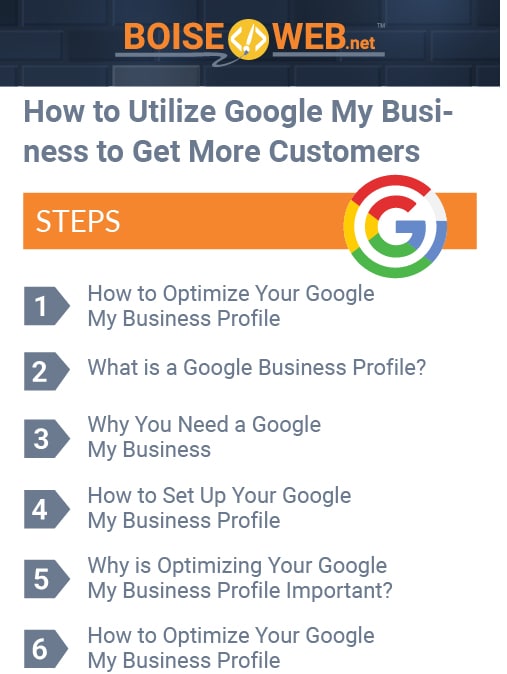Google is the world’s most visited website, holding over 92% of search engine market share. Ranking well on Google is the most sure-fire way to get more customers and grow your business. To get the most out of your Google Business Profile, also known as Google My Business, you’re going to have to optimize it.
How to Optimize Your Google My Business Profile
- Claim and verify your listing
- Complete your profile
- Add photos
- Encourage reviews
- Utilize keywords
- Post regularly
- Use Google Posts
- Monitor and respond to reviews
- Use attributes
- Track your analytics
What is a Google Business Profile?
A Google Business Profile is a free business listing that allows you to manage how your business shows up across Google platforms like search and maps. It allows you to provide details about your business including locations, services, products, and photos.
Google Business Profiles are a great way to increase your business’ visibility across Google services. Information from your profile can appear in Google Search, Google Maps, and Google Shopping.
Google Business Profiles are only available to businesses that have contact with customers. This includes businesses with a physical location and businesses that provide services by meeting with clients in other locations.
Online only businesses are not eligible for a Google Business Profile.
Why You Need a Google My Business Account
Get Discovered on Google
A Google Business Profile helps ensure that people find your business when searching for products or services like yours. Whether you’re looking for foot traffic or web traffic, having a Google Business Profile puts your business out into the community and makes it easier than ever for new customers to find your business.
A Google My Business listing shows searchers where, when, and how they can visit your business. In turn, a Google Business Profile also improves local SEO and your business will be more likely to appear when people search for nearby businesses using Google Maps.
Control Your Online Business Information
Google My Business allows you to control and consistently update your contact information, business hours, and any other essential business information as needed.
You can also post updates to Google My Business to let customers know that you’ve expanded your services, temporarily closed, changed your hours, or fully reopened. Google Business Profiles help you to have a strong local SEO so that your information will appear above third-party sites in search results.
Build Online Trust Through Reviews
Online reviews are a vital element of social proof and are necessary to meaningfully build trust and credibility. Google uses a combined system of both a star rating and a space for detailed reviews, all of which helps future customers decide which businesses they want to visit and which products they want to buy.
If you don’t have a Google Business Profile, you won’t get Google reviews. For most users searching for a product or service, a business with no reviews is a walking red flag. Reviews are important, and the more of them you get the better.
It can be scary for business owners to think about reviews coming in on a public platform, especially since you can’t pick and choose which reviews will be shown under your business listing.
But don’t worry, Google finds a combination of positive and negative reviews to be more trustworthy than endless pages of glowing 5-star reviews. So, even if you receive a couple of negative reviews, it’s not going to tank your business.
How to Set Up Your Google My Business Profile
Step 1: Sign in to Google Business Profile Manager
If you’re already logged in to your Google account, you’re also automatically logged in to Google Business Profile Manager. Otherwise, enter your Google account login information to access your Google Business Profile Manager.
Remember to use the Gmail address that is connected to your business. Preferably, this should be a business email address, but a personal email address will also work as long as it is connected to your other business accounts.
Step 2: Add Your Business
Once you’re in Google Business Profile Manager you’ll need to enter your business name. If it doesn’t appear in the drop-down menu when searching for it, click Add your business to Google. Select the appropriate category for the type of business you own and click Next.
Step 3: Enter Your Location
If you have a physical location that your customers can visit, select Yes and add your business address. You may also be asked to place a location pin marker for the location on a map.
If your business does not have a location for customers to visit but offers in-person services or deliveries, list the areas that your business services. Then click Next.
If your business doesn’t have a physical address, Google will ask you to specify which region you’re located in. Select your region from the drop-down menu and then click Next.
Step 4: Enter Your Contact Information
You will then need to enter the contact information for your business. This includes a business phone number and web address so that customers can reach you. You aren’t required to fill out either of these fields, but it is highly recommended that you include both.
Once your contact info is complete, click Next.
Step 5: Verify Your Business
In order to verify your business, you will need to enter your real physical address. You cannot list a PO box in this field. This information is only used to verify your business and will not be displayed on your profile or shared with the public in any way.
Once you’ve entered your address, click Next.
You’ll then be offered a few different options for verifying your account. Physical businesses will typically receive a postcard by mail in order to verify the location. Service based businesses can be verified using an email address.
Once you receive your 5 digit verification code enter it on the next screen, or at https://business.google.com/, and click Verify.
Step 6: Customize Your Profile
This is where you can enter your business hours, messaging preferences, descriptions of your business, and photos of your business.
We’ll go over more information on how to optimize your profile to get the best results out of Google My Business in the next section of this post.
When you’re ready, click Continue. This will take you to the Business Profile Manager dashboard. From this dashboard you can manage your profile, view insights, read reviews, manage messages, and even create Google Ads. You can also update or edit any of your business information as needed from this main dashboard.
Why is Optimizing Your Google My Business Profile Important?
Optimizing your Google My Business profile is important to help your business rank higher in search results, attract more customers, and can benefit your business is many other ways.
Increased Visibility
By optimizing your Google My Business profile, you increase the chances of your business appearing in Google search results, especially for local searches. This can help you reach more potential customers and increase your online visibility.
Better Customer Experience
A complete and accurate Google My Business profile can help potential customers find the information they need about your business. This can include your address, hours of operation, and phone number. Having this information easily accessible and available leads to a better customer experience and increases the chances of them choosing you over a competitor.
Improved Search Rankings
A well optimized Google My Business profile can improve your search engine rankings. This makes it easier for potential customers to find your business, and can lead to more traffic and more sales on your website.
Free Marketing
Google My Business is a free tool that allows you to promote your business and reach potential customers without have to spend a dime on advertising. By optimizing your profile, you can take advantage of this free marketing opportunity and grow your business without additional costs.
How to Optimize Your Google My Business Profile
Claim and Verify Your Listing – How to Set up Your Google My Business Profile
The first step is to claim your business on Google My Business and verify it. This will give you access to manage your business information, respond to reviews, and post updates. The steps below outline how to set up your Google My Business profile and verify your business.
Step 1: Sign in to Google Business Profile Manager
If you’re already logged in to your Google account, you’re also automatically logged in to Google Business Profile Manager. Otherwise, enter your Google account login information to access your Google Business Profile Manager.
Remember to use the Gmail address that is connected to your business. Preferably, this should be a business email address, but a personal email address will also work as long as it is connected to your other business accounts.
Step 2: Add Your Business
Once you’re in Google Business Profile Manager you’ll need to enter your business name. If it doesn’t appear in the drop-down menu when searching for it, click Add your business to Google. Select the appropriate category for the type of business you own and click Next.
Step 3: Enter Your Location
If you have a physical location that your customers can visit, select Yes and add your business address. You may also be asked to place a location pin marker for the location on a map.
If your business does not have a location for customers to visit but offers in-person services or deliveries, list the areas that your business services. Then click Next.
If your business doesn’t have a physical address, Google will ask you to specify which region you’re located in. Select your region from the drop-down menu and then click Next.
Step 4: Enter Your Contact Information
You will then need to enter the contact information for your business. This includes a business phone number and web address so that customers can reach you. You aren’t required to fill out either of these fields, but it is highly recommended that you include both.
Once your contact info is complete, click Next.
Step 5: Verify Your Business
In order to verify your business, you will need to enter your real physical address. You cannot list a PO box in this field. This information is only used to verify your business and will not be displayed on your profile or shared with the public in any way.
Once you’ve entered your address, click Next.
You’ll then be offered a few different options for verifying your account. Physical businesses will typically receive a postcard by mail in order to verify the location. Service based businesses can be verified using an email address.
Once you receive your 5 digit verification code enter it on the next screen, or at https://business.google.com/, and click Verify.
Complete Your Profile
Completing your Google My Business profile is essential for maximizing your online presence and attracting potential customers. A complete Google My Business profile will provide potential customers with important information about your business, such as your address, phone number, hours of operation, and website.
By providing accurate and up-to-date information, you can increase the chances of potential customers finding your business and choosing to visit. In addition to basic information, a complete profile also allows you to add a business description, which can help to differentiate your business from competitors and highlight your unique selling points.
By taking the time to complete your Google My Business profile, you can make it easier for potential customers to find and choose your business, ultimately leading to increased sales and revenue.
When you’re ready, click Continue. This will take you to the Business Profile Manager dashboard. From this dashboard you can manage your profile, view insights, read reviews, manage messages, and even create Google Ads. You can also update or edit any of your business information as needed from this main dashboard.
Add Photos
Adding photos to your Google My Business (GMB) profile is an important aspect of optimizing your profile. High-quality photos can help showcase your business and provide potential customers with a better idea of what to expect when they visit.
When adding photos, it’s important to choose images that accurately represent your business, such as photos of your storefront, products, or services. You can also add photos of your team, which can help to personalize your business and build trust with potential customers.
By including photos on your GMB profile, you can make your business more appealing to potential customers and increase the chances of them choosing your business over a competitor.
Encourage Reviews
Encouraging reviews on your Google My Business profile can be a powerful way to attract new customers and build trust with potential customers. Positive reviews can increase your visibility in search results and help potential customers to choose your business over competitors.
Encouraging reviews can be as simple as asking customers to leave a review after a purchase or service, or including a call-to-action in your email signature or on your website.
It’s important to note that you should never buy or fake reviews, as this can damage your reputation and potentially lead to penalties from Google. By encouraging genuine reviews on your Google My Business profile, you can build a positive reputation for your business and attract more customers.
Utilize Keywords
Utilizing relevant keywords on your Google My Business profile is important for improving your visibility in search results and attracting potential customers. Keywords are the terms and phrases that people use when searching for businesses like yours and including them in your profile can help Google understand what your business is all about.
This, in turn, can help your business appear higher in search results for relevant queries. When optimizing your Google My Business profile, make sure to include keywords in your business name, description, and categories. You can also use keywords in your posts and updates, as well as in the captions of photos and videos.
However, it’s important to use keywords naturally and not to overuse them, as this can be seen as spammy and actually harm your visibility in search results. By utilizing relevant keywords on your Google My Business profile, you can improve your visibility and attract more potential customers to your business.
Post Regularly
Posting regularly to your Google My Business profile is important for keeping your profile up-to-date and engaging potential customers. Google My Business allows you to post updates, offers, and events that can help to promote your business and keep customers informed about what’s going on.
By posting regularly, you can keep your business top-of-mind for potential customers and increase the chances of them choosing your business over competitors. Regular posting also shows that your business is active and engaged, which can help to build trust and credibility with potential customers.
When posting, make sure to include high-quality images and engaging captions that encourage customers to take action, such as visiting your website or making a purchase. By posting regularly to your Google My Business profile, you can stay connected with potential customers and ultimately grow your business.
Use Google Posts
Using Google Posts on your Google My Business profile is a powerful way to promote your business and attract potential customers. Google Posts allows you to create short, engaging posts that appear in your Google My Business listing, giving potential customers more information about your business and what you have to offer.
Posts can include a call-to-action, such as “Learn More” or “Book Now,” which can encourage potential customers to take action and engage with your business. You can use Google Posts to promote events, share updates, and offer exclusive deals or promotions.
By using Google Posts, you can keep your Google My Business profile fresh and engaging, ultimately attracting more potential customers and driving more sales for your business. It’s important to note that Google Posts expire after seven days, so make sure to post regularly to keep your profile up-to-date and engaging.
Monitor and Respond to Reviews
Monitoring and responding to Google My Business reviews is important for building trust with potential customers and demonstrating your commitment to providing excellent service. Regularly monitoring your reviews allows you to address any negative feedback quickly and show that you value customer feedback.
Responding to reviews, both positive and negative, can help to build trust with potential customers and show that you care about their experience. When responding to negative reviews, it’s important to remain professional and offer solutions to the customer’s concerns. For positive reviews, a simple thank-you message can go a long way in building a positive relationship with the customer.
By monitoring and responding to Google My Business reviews, you can improve your online reputation, attract more customers, and ultimately grow your business.
Use Attributes
Using attributes in your Google My Business profile is a great way to provide potential customers with more information about your business and stand out from competitors. Attributes are descriptive tags that can be added to your business profile, indicating specific features or offerings of your business.
Examples of attributes include “wheelchair accessible,” “outdoor seating,” or “family-friendly.” By adding attributes to your Google My Business profile, you can make it easier for potential customers to find businesses that meet their specific needs or preferences. This, in turn, can increase the likelihood of them choosing your business over competitors.
When adding attributes to your Google My Business profile, make sure to only select those that accurately reflect your business, as misleading or inaccurate attributes can harm your online reputation. By using attributes in your profile, you can provide potential customers with valuable information and ultimately attract more business.
Track Your Analytics
Tracking your analytics with Google My Business is essential for understanding how customers are interacting with your business online and making informed decisions about how to optimize your profile. Google My Business provides valuable insights about how customers are finding and engaging with your business, including information about search queries, views, clicks, and more.
By tracking your analytics, you can understand which aspects of your profile are most effective at driving engagement and conversion and make data-driven decisions about how to improve your online presence. For example, if you notice that customers are frequently clicking on your website link, but not making a purchase, you may want to focus on improving the design or usability of your website.
By regularly tracking your Google My Business analytics, you can continuously optimize your profile and ultimately drive more business for your company.
In conclusion, optimizing your Google My Business profile is an essential step in improving your online presence and attracting more customers to your business. By completing your profile, adding photos, encouraging reviews, using relevant keywords, posting regularly, utilizing Google Posts, monitoring reviews, using attributes, and tracking your analytics, you can create a compelling and informative profile that stands out from competitors and drives more business.
With Google My Business’s powerful features and tools, it’s easier than ever to create an effective online presence that accurately represents your business and helps you reach your target audience. By dedicating time and effort to optimizing your Google My Business profile, you can ultimately grow your business and achieve your goals.
The author generated this text in part with GPT-3, OpenAI’s large-scale language-generation model. Upon generating draft language, the author reviewed, edited, and revised the language to their own liking and takes ultimate responsibility for the content of this publication.