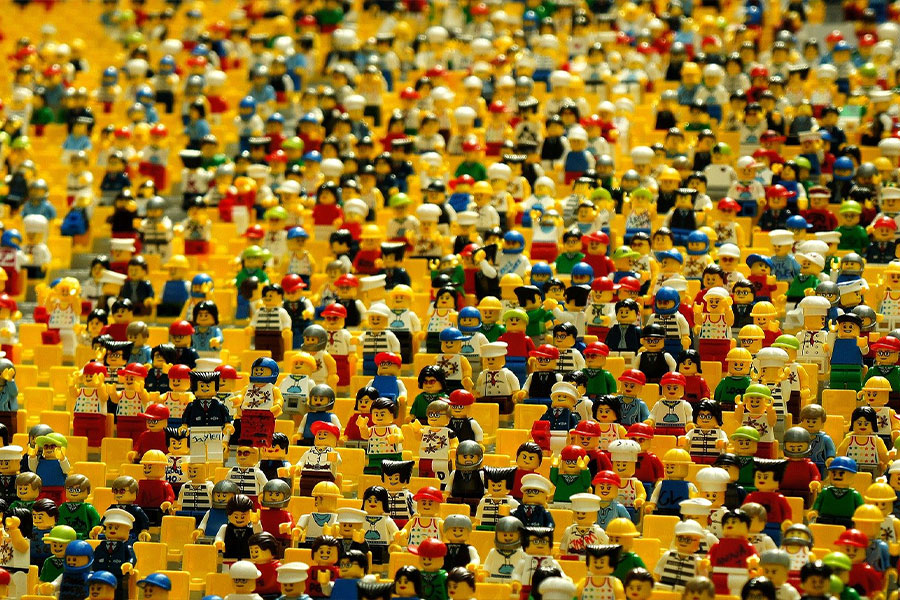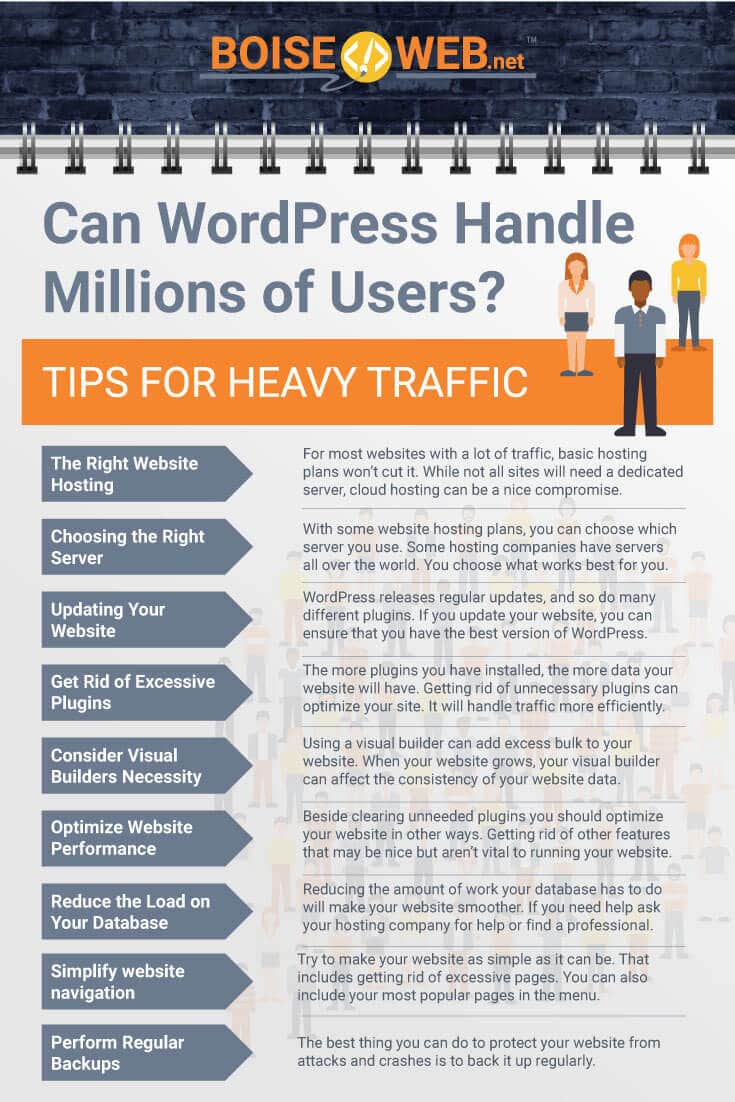If you want to grow your WordPress website, you have to make sure it can handle more and more users. While many sites will never reach millions of users, some will. And in case that happens with your website, you should know how to handle heavy traffic.
Can WordPress handle millions of users? WordPress is nothing more than a type of software that can be used to build a website. That means that WordPress itself does not limit how many users can visit a website at the same time. However, there are some essential steps to take to ensure a website will not crash when too many people attempt to visit it.
- Choose a website hosting package that can account for a lot of traffic.
- Select the best server for your website.
- Keep the website up to date.
- Avoid installing excessive or unnecessary plugins.
- Carefully consider if a visual builder is necessary.
- Optimize the website to load efficiently.
- Reduce loads on the website database.
- Simplify website navigation.
- Choose fonts wisely.
While WordPress can’t determine how many users can be on your website at once, other factors can impact that number. The right website hosting plan can make a huge difference, as well as knowing what to cut from your website to make it more efficient. Following the right steps can help you set your high-traffic website up for success.
How Does WordPress Handle High Traffic?
WordPress is a piece of software, so it doesn’t limit website traffic by itself. However, not all WordPress websites are equipped to handle large amounts of traffic. It depends more on the other factors involved in creating and running your WordPress website.
- Your website hosting company can have a huge effect on how much traffic your site can handle. Many basic hosting plans limit the bandwidth, and thus the number of visitors, a site can have.
- If you max out on your hosting plan’s bandwidth, you can upgrade, but you still might run into problems. The location of your website’s physical server and the relation to the location of your visitors can also come into play.
- The more “bulk” you have on your website, the harder it will be for it to run fast when too many people are on it. While you can and should customize your WordPress website, you should also be picky about what you add.
- Another important thing you can do to help your website manage high traffic is to keep everything updated. This will help keep everything secure and running smoothly.
- Making your website as simple as it can be without sacrificing the functions will also help it better manage high view counts.
WordPress website can handle a lot of traffic, though it’s not WordPress that does most of that work. Instead, you have to consider your hosting plan and all of the extra features you want on your website. There are plenty of other things to consider when optimizing your website to accommodate a lot of visitors.
The Right Website Hosting
The world of website hosting is huge, which can be both a good thing and a bad thing. Some hosts offer basic services at very affordable prices. These hosts can be excellent when starting out, but most basic plans can’t support an unlimited amount of traffic.
- When looking at hosting plans, see if there’s a limit on bandwidth or number of monthly visitors. If you know you can expect a certain number of visitors, you need a plan that won’t slow down halfway through the month.
- Some hosts have slow maximum speeds, which can affect how fast your website loads. This is because your hosting company probably has other websites on the same server, and they don’t want an overload of activity.
- The maximum speed can also determine how many people can visit your website at once. Many hosting plans have a monthly limit and hitting it can be problematic for you and your visitors.
- If you have millions of visitors, consider upgrading to a dedicated hosting plan. These plans cost more, but you typically get a server all to yourself, so you won’t have to fight with other websites for bandwidth.
- Another option to consider for your high-traffic website is to use cloud hosting. These plans use the cloud to help with data transfer to support the operation of your website.
For most websites with a lot of traffic, basic hosting plans won’t cut it. While not all sites will need a dedicated server, cloud hosting can be a nice compromise. You can get more bandwidth for your website, but it won’t break the bank as much as a dedicated plan. If you want to know more about how the server can affect your website traffic, click here.
Choosing the Right Server
With some website hosting plans, you can choose which server you use. Some hosting companies have servers located all over the world, so you can choose a location that works best for you. Whether your visitors are primarily in the United States or Asia, your host might be able to work with you to select the right server to put your website on.
- Consider where most of your visitors are in the world. If most of your traffic comes from the United States, it won’t make sense to use a server in Europe.
- Don’t be afraid to ask your host if some servers get more attention than others. If a server doesn’t get much overall traffic, the company may not put much effort into running it.
- On the other hand, if a server is full of websites, it may not be able to handle the high traffic that your website gets.
- When you reach the level of dedicated server hosting, consider what types of servers your host offers. Some might be faster or better for your website than others.
While it may not make or break your website, the right server can take a load off of your website. When a server is close to a visitor, it will transfer website data more quickly than if the two are far apart. A well-managed server, no matter where it is, will make it easier for your website to support more traffic.
Use Burst Data
When comparing hosting plans for your high traffic website, you need a plan that can handle your traffic needs. However, websites of all sizes may have spikes in traffic. If your website suddenly gains a lot more traction, you need something to account for that.
That’s where burst data comes in. While your plan will still have a set speed limit on data transfer, burst data allows you to exceed that limit. In some cases, your plan may allow for this at no extra charge. However, other plans may charge extra for burst data.
Whether you have to pay extra or not, a hosting plan that supports burst data will be more flexible than one that doesn’t. You will be able to continuously grow your website, and you can always upgrade to a new plan if you find you’re getting more traffic on average.
In any case, check with your hosting provider to see if they offer burst data. It can be a crucial part of helping your website handle millions of users. You can learn more about burst data and other traffic management tips here.
Consider a Content Delivery Network
Perhaps you don’t have a choice in where your server is located. And maybe your host’s server isn’t in the best location for your website. In that case, you can use a Content Delivery Network, or CDN.
- With a CDN, your website still lives on the server of your host somewhere in the world. You don’t have to worry about the exact location.
- Your files can also be served from many different data centers around the world, in addition to the initial server.
- When someone visits your website, the files will pull from the closest data center to your visitor’s location.
- This can help on an average day, but on high traffic days, it will keep your server from having a spike in activity.
You can set up a CDN thanks to pay-as-you-go services. That way, you can start taking the load off of your server immediately. Anyone with a website can benefit from a CDN, especially so if you have equal numbers of visitors from various parts of the world.
Updating Your Website
One of the best things you can do to your website, no matter the traffic, is to keep it updated. WordPress releases regular updates, and so do the developers of many different plugins. If you update your website, you can ensure that you have the best version of WordPress.
Many WordPress and plugin updates aim to make the software better. In a lot of cases, that can be fixing bugs with prior updates. It can also mean fixing potential security issues, which with a large website, a security breach can be terrifying.
With WordPress updates, you usually also get plugin updates. Plugins need to be compatible with your current version of WordPress to run properly. When a plugin doesn’t run as it should, it can slow down your website and make it harder to handle more traffic.
New updates for WordPress and different plugins sometimes include more features, some of which can help make your website more efficient. And since updating your website is usually free, there’s no reason not to do it.
Get Rid of Excessive Plugins
There are plugins for almost everything, and some plugins can be more helpful for running your website than others. Plugins exist for everything from tracking website visitors to taking payments. Some plugins affect how your visitors see your website, while others are only seen by you.
- Go through your list of installed and active plugins. Consider why you installed and activated each one and if you still use them.
- If you happen to see any installed yet inactive plugins, look at those. Determine if you should activate them or uninstall them.
- When you come across a plugin that you no longer use, deactivate it and uninstall it. Leaving it can add extra weight and make your site slower than necessary.
- Of course, you should keep any plugins that you use regularly or that serve a vital purpose on your website.
- If you’re unsure about keeping a plugin or not, give it a few days to a week. You may decide you have a use for the plugin, and you can keep it. But if not, it’s time to uninstall.
- Consider what each plugin does. If you have multiple plugins that do the same thing, choose one and get rid of the others.
Only you can decide which plugins are necessary for running your website and which you can go without. However, the more plugins you have installed, the more data your website will have. Getting rid of unnecessary plugins can help your website run faster and handle traffic more efficiently.
The Problem with Visual Builders
Many WordPress users love using visual builders to build a website. A visual builder lets you use flexible layouts to produce different types of content. And for some websites, that functionality may be necessary.
However, using a visual builder can add excess bulk to your website. When your website grows, your visual builder can affect the consistency of your website data. That can have an impact on webpage loading times, and it can even lead to coding errors on the backend.
If you don’t know how to code, you can still use WordPress to run your website. But consider using a template with a preset design for each page or post. That way, you can still create content the way you want it without a visual builder.
Now, if you can’t live without the flexibility of a visual builder, make sure you choose the right one. They usually come as plugins, and you want a builder that is easy to use and won’t clog up your website’s database. You can learn more about using a visual builder here.
Optimize Website Performance
Just as you should get rid of excessive plugins, you should optimize your website in other ways. That means getting rid of other features that may be nice but aren’t vital to running your website.
- A contact form can be a great way to let others get in touch with you. However, choose a simple contact form plugin, especially if you plan to only use it on one page.
- WordPress Core can also cause problems with performance on high traffic websites. More traffic means your website might perform more data checks, and that can slow things down.
- Some website features, like sliders and galleries, use AJAX to operate. Using too many of these features can slow down your site and make it harder to handle more traffic.
- If your website has a lot of internal redirects, that can also be an issue. Some internal redirects are helpful, but too many of them can cause an overload on your database.
While some features are necessary for running your website, try to find out what you don’t need. Getting rid of the features that you don’t need can help you get your website to run smoothly even with high traffic.
Reduce the Load on Your Website Database
Your website database is in charge of storing data for your website and transferring that data to the computers of your visitors. That can be a tough job, especially for websites that regularly receive millions of users.
- If you have a lot of posts and metadata to organize, consider making your own schema for the database. This will allow you to organize everything more efficiently.
- Of the plugins that you keep as well as your website theme, look over the SQL queries that they make. In some cases, you may be able to combine multiple queries.
- Figure out where your multimedia is stored. Most likely, your multimedia is stored in various folders as files on your website. If you find media that’s stored in the database, switch to an external storage option or move those files to another part of your website.
Reducing the amount of work your database has to do will make your website smoother, whether you have a million visitors or not. If you need help figuring out the more technical parts of clearing the database, ask your hosting company for help or find a professional. You don’t want to mess up your database since it’s the backbone of your website.
Make It Easier to Navigate
If possible, try to make your website as simple as it can be. That includes getting rid of excessive pages that don’t serve a purpose. You can also include your most popular pages in the menu at the top of your website.
You can also make your website easier to navigate by adding a search bar. Then, your visitors can type in what they want to find. You don’t have to worry about predicting what people want to see. Your visitors can also enjoy a personalized experience.
The easier a website is to navigate, the less load there will be on the backend. You’ll also benefit from increased traffic since people will be more likely to come back to your website if they can easily get around.
Choose Your Fonts
This one’s for the designers of the world, and it’s all about fonts. Of course, you want to make your website unique and memorable, and fonts are a great way to do that. Depending on your website, you may be able to add your own fonts to WordPress.
Not so fast, though, custom fonts might do more harm than good. While the fonts you use are an important part of your website’s branding, you can change your fonts. In many cases, using your own fonts isn’t necessary to run your website.
If you want to streamline your website, that means using as much of the native WordPress features as you can. Before you upload a custom font to your website, see if WordPress has a similar font available. It may not be perfect, but if it’s close enough, you won’t have to upload other information to your website.
Maintain a Cache
Website caching occurs when your website learns and remembers a certain process. If you have millions of visitors, those visitors will probably do a lot of the same things on your website. So, your website can create caches to remember the most common things.
- Caching allows your website to load a page in one go rather than in parts, like the header, menus, body, and footer.
- When you create a cache, your website stores the information as a single HTML file, which is usually simpler than loading the website for the first time.
- Every time someone visits your home page, your website will use the cache to remember how it loaded the previous time anyone accessed it.
- As you update pages or post new content, your website will empty the cache and create a new one. That way, everything will be visible to your visitors, just as if you didn’t use a cache at all.
There are dozens of caching plugins you can use for your website. We know it’s contradictory but installing a caching plugin can make your website run faster rather than slower. But remember, “never, ever, ever, ever (ever) use more than one caching plugin.” –Winning WP
Manage Comments
Comments are a great way to connect with your website’s visitors. You can use posts and pages to prompt your audience with fun facts or interesting questions. Visitors can then leave comments to reply to your questions or asking questions of their own.
However, like too many plugins, too many comments can be hard for your website to deal with. Consider managing your comments in a couple of ways.
- If comments aren’t common for your website, you might want to turn off comments on pages where they aren’t needed. That can save on loading time, and it can help the page run better.
- You can also use a plugin, like Disqus, to manage comments. While this does add an extra plugin to your website, users can log in to Disqus once and comment on any website with it.
- Another way to manage your comments would be to refer people to a social media account. Then, you can still receive questions and comments, but it won’t take up space on your website.
Managing comments is often overlooked, especially when a website doesn’t get many of them. Operating a comment section can be a great way to interact with your audience but make sure your comment section doesn’t use more bandwidth than necessary.
Perform Regular Backups
As your website gains more and more traffic, it will start to work harder and harder. While that may be the only change for some sites, other sites may experience other changes. For example, for an online store, more traffic typically means more customers.
- When someone new creates an account or makes a purchase, their information is tracked and stored.
- As you add new products or posts, your site will have more content to process and keep track of.
- If you run a membership site, a new member means there will be a new account and a new profile.
- As your site grows, you may choose to hire help to run your website. The people you hire will need their own profiles to access the admin panel of your site.
All these scenarios and more require a site that works and can track information. When you have a lot of traffic, the potential for crashes can increase, even if your hosting package includes burst data. The best thing you can do to protect your website from attacks and crashes is to back it up regularly.
How to Back Up Your Website
You can back up your website manually, and some website hosts also offer backup services. And while we still think you shouldn’t add too many extra plugins, there are a few simple plugins that can help you back up and store your content.
If your website gets a lot of traffic, you should back up your website at least once per day. Bigger sites may need multiple backups in a day, just to be extra safe. Whether you use a host or a plugin, you can easily schedule backups so that you don’t even have to think about it yourself.
If your site does crash or something goes wrong, you can restore your website to a recent backup. That way, you can be up and running in no time, and you won’t lose all of your content or information.
Final Thoughts
WordPress is a popular website builder, but it’s not a website host, so it can’t limit the number of users a website can get. Different hosting plans have different limitations on traffic, so you can choose a plan to fit your needs. Big or small, WordPress is a great platform to use to build and run a website.