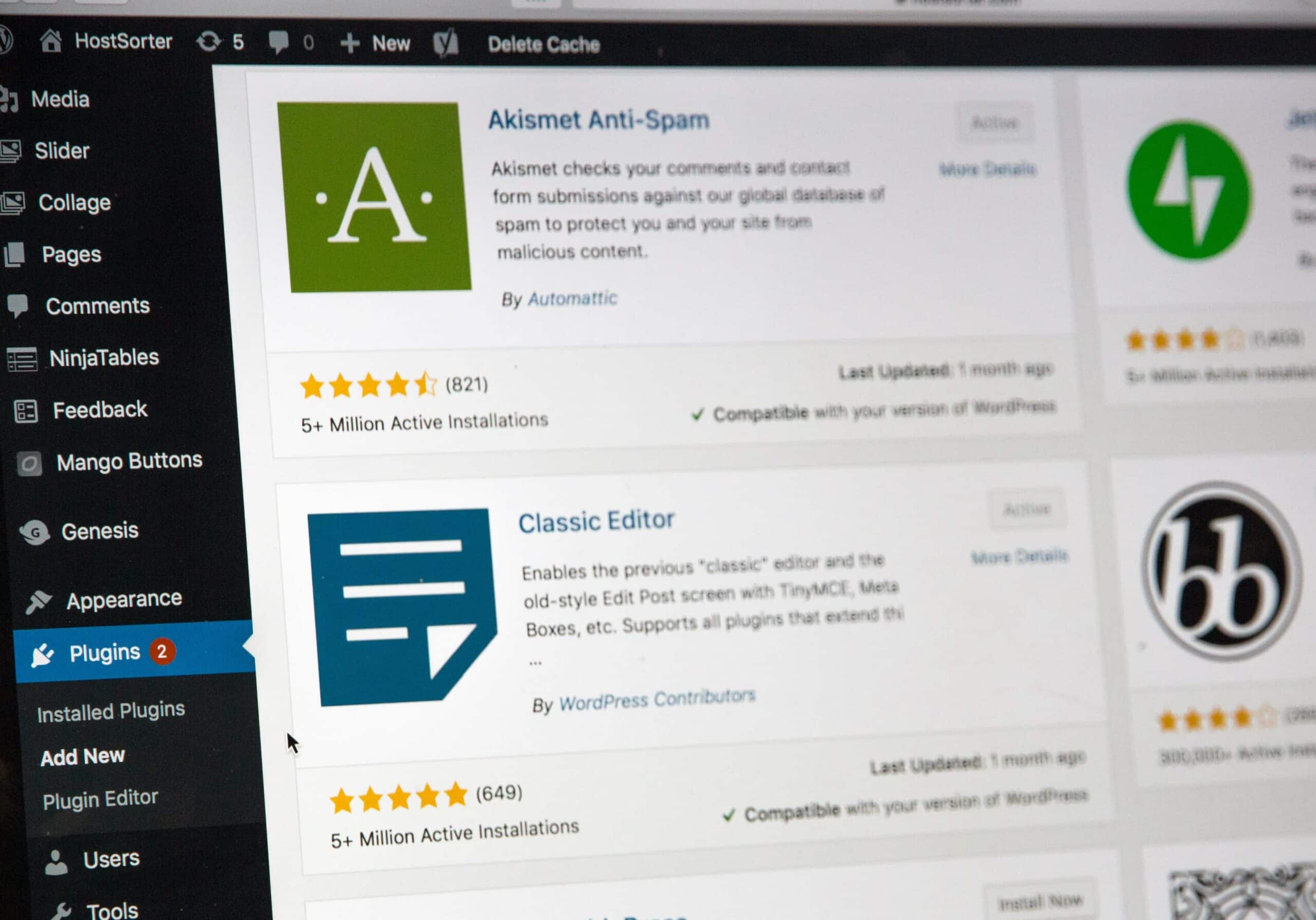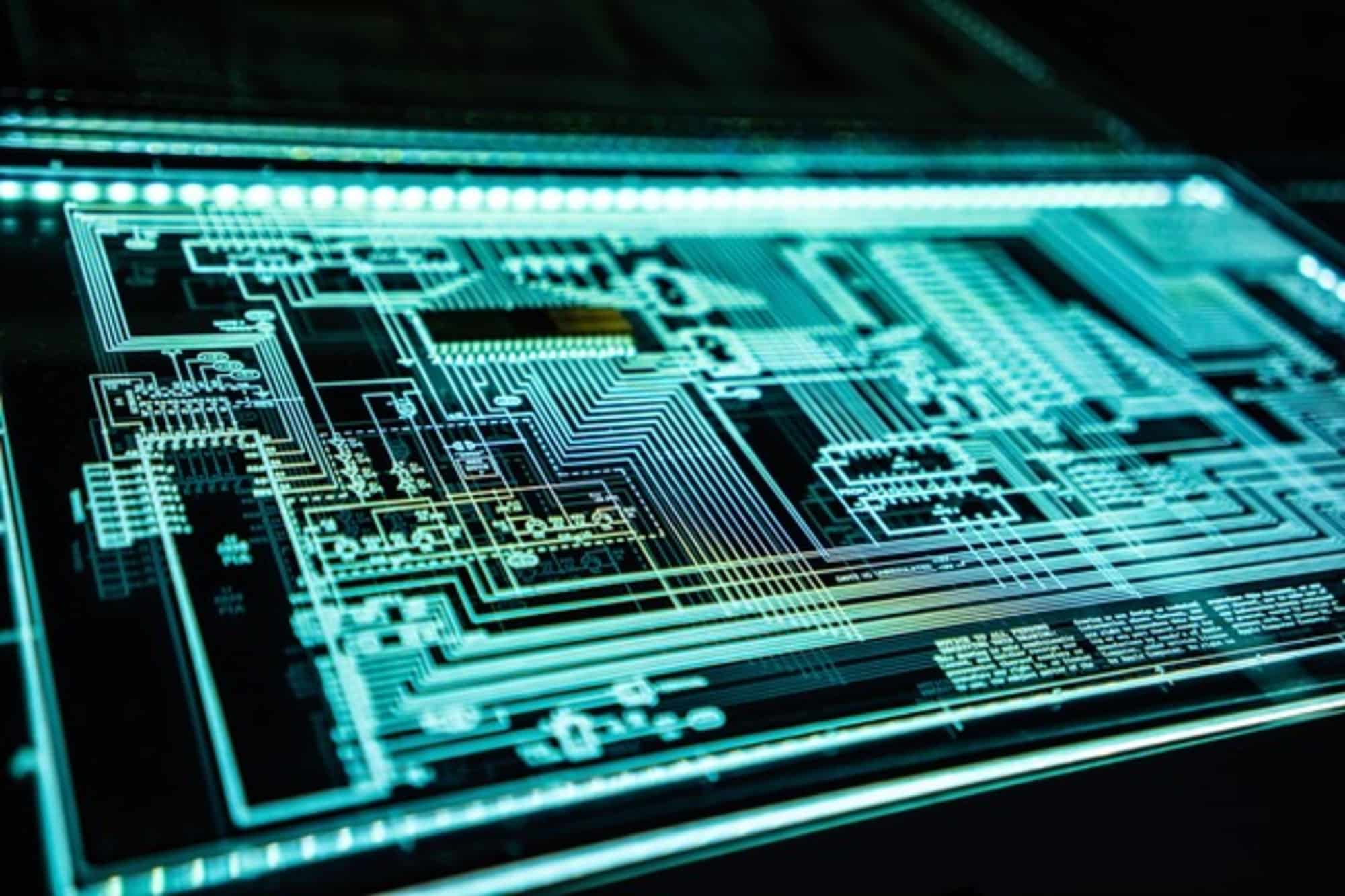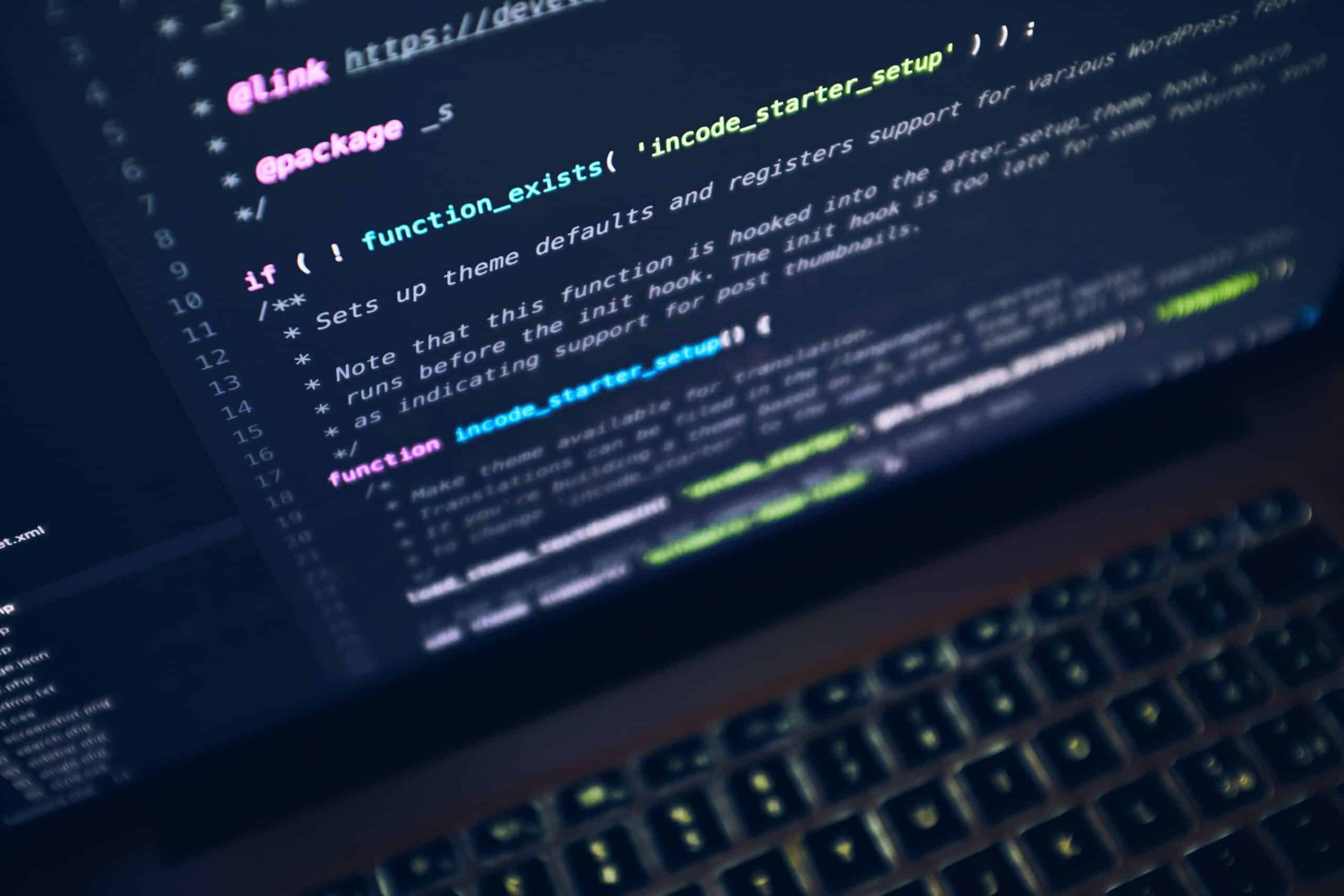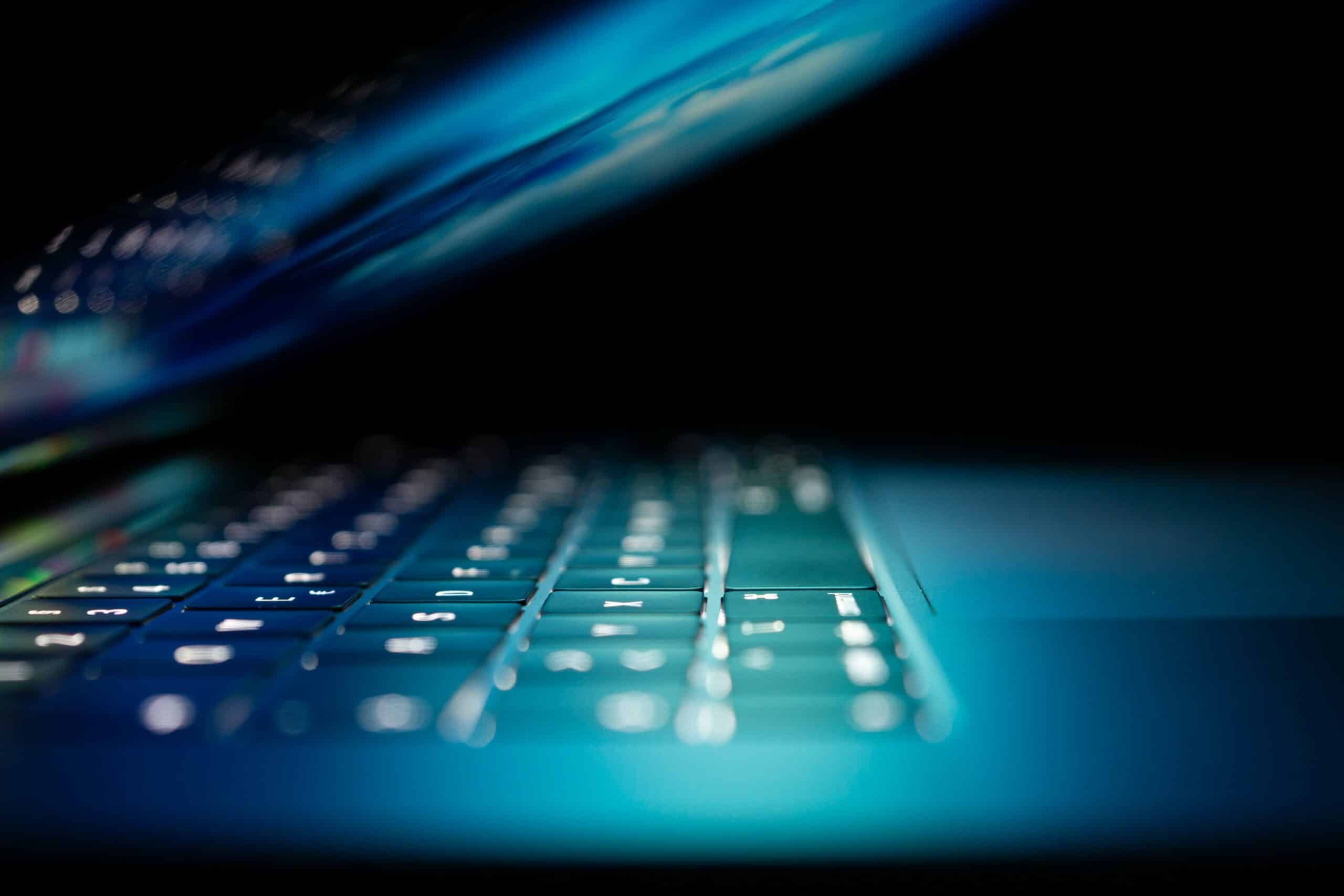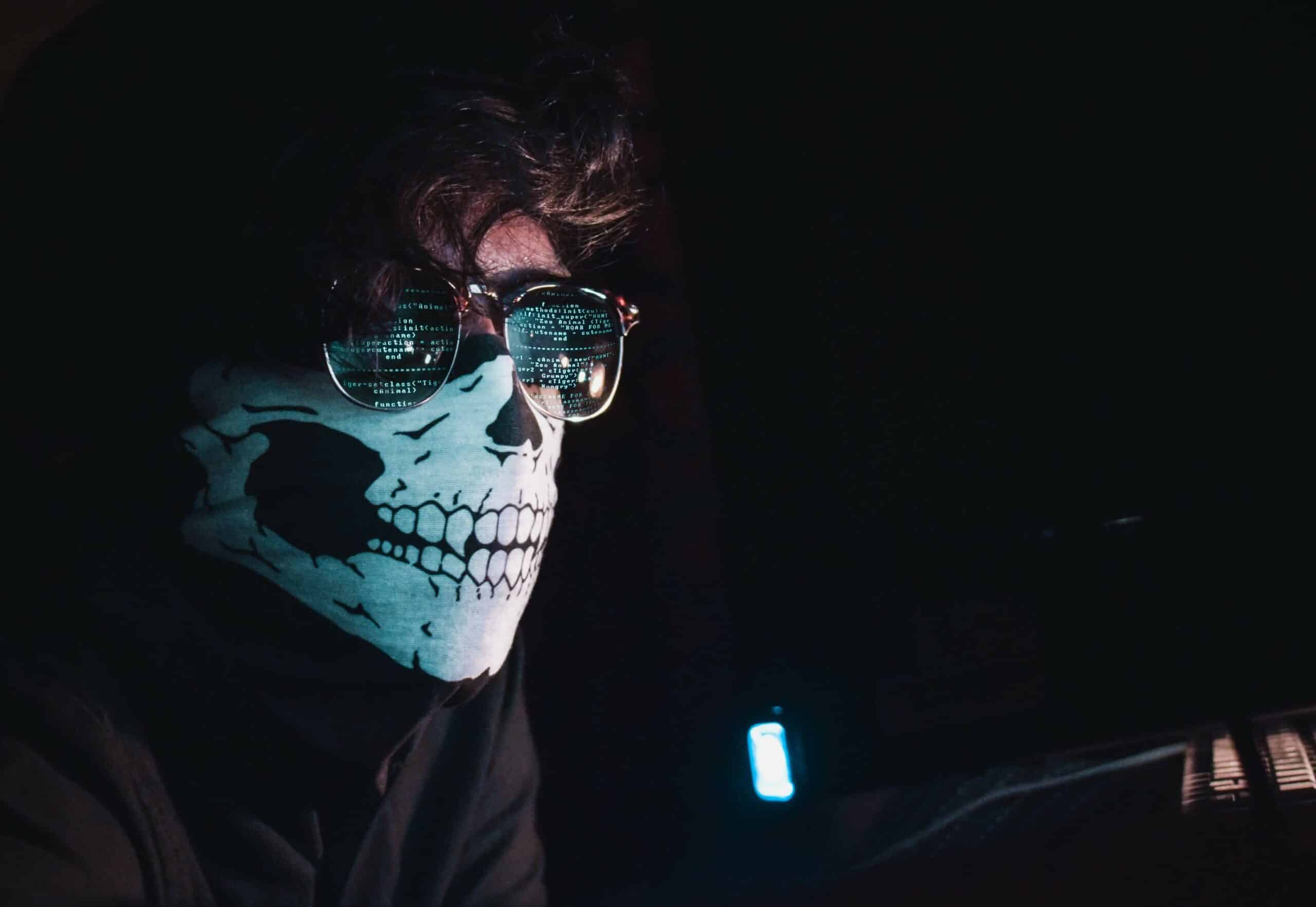Cybersecurity is of utmost importance to prevent cyber-attacks on WordPress sites. WordPress is one of the most popular content management systems, and it is widely used for building websites, blogs, and e-commerce platforms. However, its popularity also makes it a prime target for cybercriminals who are constantly looking for vulnerabilities to exploit.
A cyber-attack on a WordPress site can lead to various consequences such as data theft, website defacement, and even financial loss. Therefore, it is crucial to have proper security measures in place to prevent such attacks.
The 15 Biggest WordPress Security Issues
- Outdated core software
- Outdated plugins and themes
- Weak passwords or outdated authentication methods
- Brute force attacks
- Cross-site scription (XSS) attacks
- SQL injection attacks
- File inclusion attacks
- Malware infections
- DDoS attacks
- Vulnerabilities in server software and configurations
- Lack of security monitoring and logging
- Social engineering attacks
- Improper file permissions and ownership
- Vulnerabilities in third-party software
- Lack of backups and disaster recovery plans
In this article, we’ll teach you not only how to identify potential security risks and understand the harm they could cause, but also how to solve these issues and better protect your website.
What are the Security Risks of a Cyber Attack?
- Data breaches: Cyber-attacks can lead to the theft or exposure of sensitive data, such as personal information, financial data, or intellectual property.
- Financial losses: Cyber-attacks can cause financial losses, such as unauthorized transactions, ransom demands, or the cost of repairing damage caused by the attack.
- Reputational damage: Cyber-attacks can damage a company’s reputation if they result in data breaches or other negative publicity.
- Operational disruptions: Cyber-attacks can disrupt a company’s operations by causing system outages or other technical problems.
- Compliance violations: Cyber-attacks can result in violations of legal or regulatory requirements, such as data protection laws or industry-specific regulations.
- Legal liability: Cyber-attacks can result in legal liability if the attack causes harm to others or violates laws or regulations.
- Intellectual property theft: Cyber-attacks can result in the theft or exposure of valuable intellectual property, such as trade secrets or proprietary information.
Overall, the security risks of a cyber-attack can be significant and can have far-reaching consequences for businesses and individuals alike. It is important to take steps to prevent cyber-attacks, such as implementing strong security measures and regularly reviewing and updating them to address new threats.
Outdated Core Software
Outdated core software refers to the use of an old or obsolete version of the central software component in a computer system or application.
This core software component is typically the primary engine that runs the system or application, and it is responsible for carrying out essential functions such as processing data, managing memory, and providing security features.
When this core software becomes outdated, it can create serious security vulnerabilities, performance issues, and compatibility problems.
For example, in the case of a content management system like WordPress, outdated core software could refer to using an old version of the WordPress engine.
This could lead to security vulnerabilities that can be exploited by hackers to gain unauthorized access to the website or steal sensitive data.
Outdated core software may also result in slow performance, bugs, and compatibility issues with other software components.
Therefore, it is important to regularly update the core software component of a system or application to ensure it is secure, reliable, and functional.
How to Avoid Having Outdated Core Software:
- Identify the outdated core software: The first step is to identify the outdated core software component in your system or application. You can do this by checking the version number and comparing it with the latest version available.
- Backup the system: Before you update the core software component, it is essential to create a backup of the system or application to ensure you can roll back in case something goes wrong during the update process.
- Download the latest version: Once you have identified the outdated core software component, you can download the latest version from the vendor’s website or the official repository.
- Install the update: Install the update following the instructions provided by the vendor. This may involve running an installer or using a command-line tool. During the installation process, you may need to provide authentication credentials or configure specific settings.
- Test the system: Once the update is complete, test the system or application to ensure it is functioning correctly. You can check for any errors, compatibility issues, or performance problems.
- Monitor for future updates: It is essential to monitor for future updates to the core software component and apply them regularly to ensure the system or application remains secure and up-to-date.
Outdated Plugins and Themes
Outdated plugins and themes refer to using an old or obsolete version of the software components that add functionality and design to a website built on a platform such as WordPress.
WordPress is an open-source platform that provides a range of plugins and themes that can be easily installed to add features and customize the look and feel of a website.
However, using outdated plugins and themes can create security vulnerabilities, compatibility issues, and performance problems.
Plugins are software components that add specific features or functionality to a WordPress site, such as contact forms, social media sharing buttons, or e-commerce tools.
Themes are software components that control the visual appearance of a WordPress site, such as the layout, color scheme, and typography.
Using outdated plugins and themes in a website built on a platform such as WordPress can pose several security risks.
How to Avoid Using Outdated Plugins and Themes:
- Identify the outdated plugins and themes: The first step is to identify the outdated plugins and themes installed on the website. This can be done by checking the version numbers against the latest version available.
- Backup the website: Before updating any plugins or themes, it is essential to create a backup of the website to ensure you can roll back in case something goes wrong during the update process.
- Update the plugins and themes: Once you have identified the outdated plugins and themes, you can update them to the latest version available. This can usually be done through the WordPress dashboard by clicking on the “Updates” link or by manually downloading and installing the latest version from the vendor’s website.
- Test the website: Once the plugins and themes have been updated, it is important to test the website to ensure everything is working correctly. This involves checking for any errors, compatibility issues, or performance problems.
- Remove unused plugins and themes: It is recommended to remove any unused plugins and themes from the website to reduce the attack surface and ensure optimal performance.
- Monitor for future updates: It is essential to regularly monitor for future updates to plugins and themes and apply them promptly to ensure the website remains secure and up to date.
Weak Passwords or Outdated Authentication Methods
Weak passwords are passwords that are easy to guess or crack through automated tools. These passwords typically have low complexity and can be easily cracked using a brute force attack or dictionary attack.
Weak passwords can put a user’s sensitive data at risk, including personal information, financial data, and login credentials.
Weak passwords pose a significant risk to the security of personal and sensitive data. It is important to use strong and unique passwords for every account, along with additional layers of security like two-factor authentication, to ensure the safety and privacy of sensitive information.
Outdated authentication methods are methods of verifying a user’s identity that are no longer considered secure or reliable due to advancements in technology or changes in security best practices.
These authentication methods may have been widely used in the past but are now considered outdated and vulnerable to attacks.
Characteristics of Weak Passwords:
- Short length: Weak passwords are often short, typically between 4 to 8 characters, making them easy to guess or crack.
- Lack of complexity: Weak passwords often lack complexity, such as using only lowercase letters, or only numbers, or a simple word or phrase that can be found in a dictionary.
- Reused passwords: Reusing the same password across multiple accounts is a common practice and can increase the risk of password compromise.
- Obvious personal information: Using obvious personal information like names, dates of birth, phone numbers, or addresses as passwords makes it easy for attackers to guess or brute force.
- No two-factor authentication: Weak passwords often lack additional layers of security, such as two-factor authentication, making it easier for attackers to gain access to the account.
Examples of Outdated Authentication Methods:
- Password-only authentication: Password-only authentication is vulnerable to brute force attacks, password guessing, and password reuse attacks.
- SMS-based authentication: SMS-based authentication is susceptible to attacks like SIM swapping, where an attacker gains access to a user’s phone number and intercepts the SMS message containing the verification code.
- Knowledge-based authentication: Knowledge-based authentication involves answering questions based on personal information, such as date of birth or social security number. However, this method is vulnerable to social engineering attacks where an attacker can obtain the answers through publicly available information or phishing attacks.
- Single-factor authentication: Single-factor authentication relies on only one factor, such as a password or biometric, to verify a user’s identity. This method is less secure compared to multi-factor authentication, which uses multiple factors, such as a password and biometric, to authenticate a user.
How to Avoid Having Weak Passwords or Using Outdated Authentication Methods:
- Use strong and unique passwords: Use passwords that are at least 12 characters long, contain a mix of upper and lowercase letters, numbers, and symbols. Avoid using common or easily guessable words and phrases.
- Enable multi-factor authentication (MFA): Use multi-factor authentication whenever possible, which requires users to provide at least two forms of identification to access an account or system, such as a password and a security token or biometric authentication.
- Keep authentication methods up to date: Ensure that authentication methods are up-to-date and comply with current security standards and best practices.
- Use a password manager: Consider using a password manager to generate, store, and manage strong and unique passwords for each account.
- Educate users: Provide training and education to users on how to create strong passwords, avoid common mistakes, and recognize phishing attacks.
- Monitor and enforce password policies: Monitor password policies to ensure that users are following best practices, such as using strong passwords and changing them regularly.
- Use the latest technology: Use the latest technology, such as biometric authentication or hardware tokens, to provide an extra layer of security and prevent unauthorized access.
Brute Force Attacks
A brute force attack is a type of cyberattack in which an attacker uses a trial-and-error method to guess a password or encryption key.
In a brute force attack, the attacker attempts to guess the correct password by systematically trying all possible combinations of characters until the correct password is found.
Brute force attacks are commonly used to gain unauthorized access to user accounts, computer systems, or encrypted data.
The attacker uses a computer program that automates the process of generating and trying different combinations of passwords, and can test thousands or even millions of passwords in a short amount of time.
Brute force attacks are particularly effective against weak passwords or passwords that are easily guessable, such as “password,” “123456,” or “qwerty.”
They can also be used against encryption keys or digital certificates, and are commonly used in attacks against wireless networks and web applications.
To prevent brute force attacks, it is recommended to use strong and complex passwords, enable multi-factor authentication, limit login attempts, and use intrusion detection systems to monitor and detect suspicious activity.
Additionally, using modern encryption algorithms and keeping software up to date can also help prevent brute force attacks.
How to Prevent Brute Force Attacks:
- Use strong and complex passwords: Use strong passwords that are at least 12 characters long and contain a mix of upper and lowercase letters, numbers, and symbols. Avoid using easily guessable passwords, such as “password,” “123456,” or “qwerty.”
- Enable multi-factor authentication: Multi-factor authentication adds an extra layer of security by requiring users to provide at least two forms of identification, such as a password and a security token or biometric authentication.
- Limit login attempts: Limit the number of login attempts to prevent attackers from trying multiple passwords in quick succession. After a certain number of failed attempts, the account should be locked or require manual intervention to unlock.
- Use intrusion detection systems: Use intrusion detection systems to monitor and detect suspicious activity, such as repeated login attempts from the same IP address.
- Use CAPTCHA: Use CAPTCHA (Completely Automated Public Turing test to tell Computers and Humans Apart) to prevent automated bots from submitting multiple login requests.
- Use rate limiting: Use rate limiting to prevent attackers from flooding a system with excessive traffic. This can limit the number of requests a user can make in a given time period.
- Keep software up to date: Keep software up-to-date to ensure that known vulnerabilities are patched and can’t be exploited by attackers.
Cross-Site Scripting (XSS) Attacks
Cross-site scripting (XSS) is a type of cyberattack that targets web applications.
In an XSS attack, an attacker injects malicious code into a web page viewed by other users. The injected code can be in the form of a script, HTML, or other types of code.
The attack occurs when a user visits a website that has been compromised with an XSS vulnerability. The attacker then injects malicious code into the website, and when other users visit the website, the injected code is executed in their browser.
The malicious code can be used to steal sensitive information, such as login credentials, session tokens, or personal information.
XSS attacks can be classified into two types: reflected and stored.
Reflected XSS attacks occur when the malicious code is injected into a website and is reflected back to the user, often through a search or input field.
Stored XSS attacks occur when the malicious code is injected into a website and is stored in the web application’s database. When other users access the same page, the malicious code is executed, allowing the attacker to steal sensitive information.
How to Prevent Cross-Site Scripting (XSS) Attacks:
- Input validation: Validate user input and ensure that it contains only the expected data type and format. This can help prevent attackers from injecting malicious code into the web application.
- Output encoding: Encode user input when displaying it on a webpage to prevent the execution of any injected code. This can help prevent the web application from reflecting back the malicious code.
- Content security policy: Implement a content security policy that defines which sources are allowed to execute code on a webpage. This can help prevent attackers from injecting malicious scripts from untrusted sources.
- Sanitization: Sanitize user input to remove any malicious code or tags that may be injected. This can help prevent the execution of injected code.
- Use HTTPS: Use HTTPS to encrypt communications between the web application and the user’s browser. This can help prevent attackers from intercepting or tampering with sensitive data.
- Keep software up to date: Keep software up to date to ensure that known vulnerabilities are patched and can’t be exploited by attackers.
SQL Injection Attacks
SQL injection (SQLi) attacks are a type of web application attack that involve the injection of malicious SQL code into a web application’s database.
Attackers can use SQLi attacks to access, modify, or delete sensitive data stored in the database, and can also use them to execute unauthorized actions on the web application.
SQLi attacks typically exploit vulnerabilities in the web application’s input validation process, where user input is not properly sanitized or validated before being used in SQL queries.
Attackers can then use this vulnerability to inject malicious SQL code into the web application’s database.
How to Prevent SQL Injection Attacks:
- Input validation and sanitization: Validate and sanitize user input to ensure that it contains only the expected data type and format, and to remove any malicious code or tags that may be injected.
- Parameterized queries: Use parameterized queries instead of dynamic queries to ensure that user input is not directly included in SQL statements.
- Least privilege: Grant the web application’s database user account the least privilege required to perform its functions, to limit the damage that can be caused by a successful SQL injection attack.
- Use stored procedures: Use stored procedures to handle database access, which can help protect against SQL injection attacks by ensuring that the input is validated and sanitized before it is used in SQL queries.
- Keep software up to date: Keep software up to date to ensure that known vulnerabilities are patched and can’t be exploited by attackers.
- Use a web application firewall (WAF): Implement a WAF to monitor and filter incoming traffic to the web application, blocking any malicious SQL injection attempts.
File Inclusion Attacks
File inclusion attacks are a type of web-based security vulnerability that allows an attacker to inject and execute malicious code in a web application.
There are two types of file inclusion attacks: Local File Inclusion and Remote File Inclusion.
In Local File Inclusion attacks, attackers exploit vulnerabilities in the web application to include and execute files that are stored on the same server as the web application.
This allows attackers to access sensitive files, execute malicious code, or escalate their privileges on the server.
In Remote File Inclusion attacks, attackers exploit vulnerabilities in the web application to include and execute files that are stored on a remote server.
This allows attackers to execute arbitrary code on the target server, bypassing server-side security measures and potentially gaining access to sensitive data.
How to Prevent File Inclusion Attacks:
- Input validation and sanitization: Validate and sanitize user input to ensure that it contains only the expected data type and format, and to remove any malicious code or tags that may be injected.
- Use whitelisting: Whitelist only the necessary files and directories that are required for the web application to function, to limit the files that can be included.
- Use file system permissions: Use file system permissions to restrict access to sensitive files and directories, limiting the ability of attackers to execute malicious code.
- Keep software up to date: Keep software up to date to ensure that known vulnerabilities are patched and can’t be exploited by attackers.
- Implement a web application firewall (WAF): A WAF can monitor incoming traffic to the web application and block any malicious file inclusion attempts.
- Use encryption: Encrypt sensitive data that is stored on the server, so that even if an attacker is able to access it, they will not be able to read it.
- Perform regular security audits and penetration testing: Regularly auditing and testing the web application’s security posture can help identify and address vulnerabilities before they can be exploited by attackers.
Malware Infections
Malware infections refer to the unauthorized installation and execution of malicious software, or malware, on a computer system.
Malware can come in various forms, such as viruses, worms, Trojans, ransomware, and spyware, and can be spread through a variety of methods, including email attachments, infected websites, or software vulnerabilities.
How to Prevent Malware Infections:
- Use antivirus software: Install and regularly update antivirus software to detect and remove malware infections.
- Keep software up to date: Keep software up to date to ensure that known vulnerabilities are patched and can’t be exploited by attackers.
- Use strong passwords: Use strong, unique passwords for all accounts, and avoid using the same password across multiple accounts.
- Be cautious of email attachments: Be cautious of email attachments, especially from unknown or suspicious sources, and don’t download or open any attachments that appear suspicious.
- Be cautious of downloads: Be cautious of downloading files from the internet, especially from untrusted sources.
- Use firewalls: Use firewalls to control network traffic and block unauthorized access attempts.
- Perform regular system backups: Perform regular backups of important data to minimize the impact of any potential malware infections.
- Use content scanning and filtering: Use content scanning and filtering tools to filter out potentially malicious or harmful content from emails, web traffic, and file downloads.
- Implement access controls: Implement access controls to restrict access to sensitive data and resources and ensure that only authorized users can access them.
- Train employees: Educate employees about the risks of malware infections and the security best practices they should follow to minimize the risk of infection.
DoS Attacks
A Distributed Denial of Service (DDoS) attack is a type of cyber-attack that aims to overwhelm a website or online service with a flood of traffic from multiple sources, rendering it inaccessible to legitimate users.
The attack is called “distributed” because it is usually launched from a large number of computers or devices that have been compromised by malware, creating a network of “zombie” machines known as a botnet.
In a DDoS attack, the attacker floods the target website or server with traffic, requests, or data packets, consuming its resources and causing it to slow down or crash.
This can result in the website or service becoming unavailable for extended periods of time, causing financial losses, reputational damage, and other negative consequences for the target organization.
DDoS attacks can be launched for various reasons, including as a form of protest, extortion, or sabotage, or as a distraction to divert attention from another attack or security breach.
They can be challenging to mitigate because of their distributed nature and the large volume of traffic involved.
However, organizations can take measures such as using specialized DDoS mitigation services, implementing network-level filtering, and regularly testing and updating their security measures to minimize the risk of DDoS attacks.
How to Prevent DDoS Attacks:
- Use DDoS mitigation services: Consider using a specialized DDoS mitigation service, which can detect and filter out malicious traffic, while allowing legitimate traffic to pass through.
- Use content delivery networks (CDNs): CDNs can help distribute web traffic across multiple servers, making it harder for attackers to overwhelm a single server or network.
- Harden network infrastructure: Implement best practices for network security, including using firewalls, intrusion detection/prevention systems, and keeping network devices up to date with security patches and updates.
- Use load balancers: Load balancers can help distribute traffic across multiple servers, preventing any one server from being overloaded and taken down by a DDoS attack.
- Use rate limiting: Implement rate limiting controls on traffic to prevent the server from being overloaded by too many requests or connections.
- Keep systems up to date: Keep systems and software up to date with the latest security patches and updates to minimize vulnerabilities that could be exploited in a DDoS attack.
- Monitor traffic and server performance: Monitor traffic and server performance to detect and respond quickly to any signs of a DDoS attack.
- Plan and practice response procedures: Develop and practice procedures for responding to a DDoS attack to minimize its impact and to quickly restore normal operations.
Vulnerabilities in Server Software and Configuration
Vulnerabilities in server software and configuration refer to weaknesses or flaws in the server’s software or system configuration that can be exploited by attackers to gain unauthorized access to the server, its data, or its resources.
Examples of Vulnerabilities in Server Software and Configuration:
- Unpatched security flaws: Failure to apply security patches and updates to server software can leave the server vulnerable to known security flaws and exploits.
- Default passwords: Use of default or weak passwords for server authentication can make it easy for attackers to gain access to the server.
- Misconfigured services: Incorrect configuration of server services, such as open ports or protocols, can create security holes that attackers can exploit.
- Weak encryption: Use of weak or outdated encryption protocols and ciphers can make it easier for attackers to intercept and decrypt sensitive data transmitted between the server and its clients.
- Insecure file permissions: Inadequate file and directory permissions can allow unauthorized users or processes to access or modify sensitive files on the server.
- Vulnerable third-party software: Use of third-party software on the server, such as plugins or extensions, that have known security vulnerabilities can leave the server vulnerable to attacks.
How to Avoid Having Vulnerabilities in Server Software and Configuration:
- Regularly update software and patches: Stay up to date with software patches and updates to ensure that your server is running the latest versions of software and that known vulnerabilities have been addressed.
- Use strong authentication and access controls: Use strong passwords and multifactor authentication to limit access to the server. Only grant permissions and access to users who need them.
- Configure services securely: Securely configure server services such as ports, protocols, and firewalls to minimize security risks.
- Use secure encryption: Use strong encryption protocols and ciphers to encrypt data transmitted between the server and clients. Disable insecure encryption methods.
- Limit third-party software: Limit the use of third-party software on the server, and carefully vet any plugins or extensions for known security vulnerabilities.
- Monitor logs and activity: Monitor server logs and activity to detect unusual or suspicious behavior. Set up alerts for failed login attempts and other potential security breaches.
- Regularly backup data: Regularly backup server data to ensure that you can restore your server in the event of a successful attack or data loss.
Lack of Security Monitoring and Logging
Lack of security monitoring and logging refers to the absence or inadequate implementation of measures to monitor and log activities related to server security.
In general, security monitoring involves the use of tools and techniques to continuously monitor the server and its associated resources for signs of security incidents, such as unauthorized access attempts, malware infections, or data breaches.
Logging, on the other hand, refers to the recording and storage of security-related events, such as login attempts, file accesses, or system changes, in a centralized location for analysis and investigation.
The lack of security monitoring and logging can lead to failure to detect security incidents, delayed or ineffective incident response, and an inability to meet compliance requirements.
Without adequate monitoring, security incidents such as unauthorized access attempts or malware infections can go unnoticed, allowing attackers to gain access to sensitive data or resources.
Additionally, without logs of security-related events, it can be difficult to investigate incidents and determine the extent of the damage, leading to delays in incident response and ineffective mitigation efforts.
Many industries and organizations also have regulatory requirements for security monitoring and logging. Failure to meet these requirements can result in penalties or fines.
How to Avoid Having a Lack of Security Monitoring and Logging:
- Conduct a risk assessment: Identify potential security risks and threats to the server and associated resources and evaluate the adequacy of current security monitoring and logging practices.
- Define security monitoring and logging requirements: Based on the risk assessment, define the types of events that should be monitored and logged, as well as the frequency and scope of monitoring.
- Implement security monitoring and logging tools: Deploy intrusion detection and prevention systems (IDS/IPS), log management systems, and other security monitoring and logging tools that can effectively detect and record security-related events.
- Establish incident response plans: Define and implement incident response plans that specify roles and responsibilities, communication protocols, and mitigation strategies.
- Train staff on security best practices: Train staff on security best practices, including how to identify and report security incidents, how to respond to security incidents, and how to use security monitoring and logging tools effectively.
- Regularly review and test security monitoring and logging practices: Regularly review and test security monitoring and logging practices to ensure they are effective and up to date.
Social Engineering Attacks
Social engineering attacks are tactics used by attackers to manipulate individuals into divulging sensitive information or performing actions that could compromise the security of a system or organization.
The attacker may impersonate a trusted entity, such as a colleague, vendor, or authority figure, and use psychological manipulation techniques to deceive the victim into performing a desired action.
Social engineering attacks can take many forms, including phishing scams, pretexting, baiting, and quid pro quo.
Phishing is a common social engineering tactic where attackers send emails or messages that appear to be from a legitimate source, such as a bank or a company, and trick the recipient into providing sensitive information or clicking on a malicious link.
Pretexting involves creating a fake scenario to trick the victim into disclosing information, such as posing as a member of the IT team and requesting login credentials.
Baiting involves leaving a tempting item, such as a USB drive, in a public place and waiting for someone to pick it up and plug it into their computer.
Quid pro quo involves offering a benefit, such as a prize or reward, in exchange for sensitive information or access.
Social engineering attacks can be highly effective because they exploit human vulnerabilities, such as trust, curiosity, and fear.
How to Prevent Social Engineering Attacks:
- Employee education and training: Train employees on how to recognize and avoid social engineering attacks. This includes regular security awareness training sessions that cover various types of social engineering attacks, such as phishing, pretexting, and baiting. Employees should be educated on how to identify suspicious emails, messages, or phone calls, and how to report them to the IT security team.
- Establish security policies and procedures: Establish policies and procedures for sharing sensitive information, granting access to systems, and handling suspicious requests. Employees should be trained on these policies, and they should be enforced to ensure compliance.
- Implement technical controls: Implement technical controls to prevent social engineering attacks. This includes deploying anti-phishing and anti-malware software, using spam filters, and enabling multi-factor authentication.
- Monitor and analyze data: Monitor and analyze network and user data to detect unusual activity that may indicate a social engineering attack. Use security information and event management (SIEM) solutions to collect and analyze data from various sources, such as firewalls, intrusion detection systems, and anti-virus software.
- Regularly update software and systems: Regularly update software and systems to ensure they are running the latest security patches and software versions. This reduces the risk of vulnerabilities being exploited by attackers.
- Conduct regular security assessments: Conduct regular security assessments to identify vulnerabilities and gaps in security controls. Use the results of these assessments to improve security policies, procedures, and controls.
Improper File Permissions and Ownership
Improper file permissions and ownership refer to the incorrect assignment of access rights to files and directories on a server.
This can happen when permissions are set too loosely, allowing anyone to access or modify files, or when permissions are set too restrictively, preventing authorized users from accessing or modifying files.
Improper file ownership can occur when files are owned by a user who no longer has access to the system or by a user who has been compromised by an attacker.
The security risks of improper file permissions and ownership are significant.
Attackers can exploit this vulnerability to gain unauthorized access to sensitive data, modify or delete files, and execute malicious code. This can lead to data breaches, system downtime, and other security incidents.
How to Avoid Improper File Permissions and Ownership
- Use the principle of least privilege: Assign file permissions on a need-to-know basis, so that users only have access to the files and directories they require to perform their job functions.
- Regularly review file permissions and ownership: Periodically review file permissions and ownership to ensure that they are still appropriate. This is particularly important when employees leave the organization or when systems are retired.
- Use automation tools: Use automation tools to manage file permissions and ownership. This can help ensure that permissions are consistent across multiple systems and are not forgotten or overlooked.
- Limit root access: Limit the number of users who have root access to the system. This will reduce the risk of unauthorized changes to file permissions and ownership.
- Use strong authentication and access controls: Use strong authentication and access controls to prevent unauthorized access to the system. This may include multi-factor authentication, role-based access controls, and other security measures.
- Regularly update and patch the system: Ensure that the server software and operating system are up to date with the latest security patches and updates. This can help prevent vulnerabilities that could be exploited by attackers to gain unauthorized access to the system.
- Implement a security monitoring and logging system: Establish a security monitoring and logging system to track file access and changes. This can help detect and respond to unauthorized access or modification of files.
Vulnerabilities in Third-Party Software
Third-party software refers to any software that is developed by a vendor or supplier outside of an organization.
Vulnerabilities in third-party software refer to security weaknesses or flaws in software developed by third-party vendors or suppliers.
These vulnerabilities can be exploited by attackers to gain unauthorized access to systems, steal data, or carry out other malicious activities.
Examples of Third-Party Software:
- Web browsers: Examples include Google Chrome, Mozilla Firefox, and Microsoft Edge.
- Operating systems: Examples include Microsoft Windows, macOS, and Linux.
- Database management systems: Examples include Oracle, Microsoft SQL Server, and MySQL.
- Antivirus software: Examples include McAfee, Norton, and Avast.
- Content management systems: Examples include WordPress, Drupal, and Joomla.
- Collaboration tools: Examples include Slack, Zoom, and Microsoft Teams.
- Accounting software: Examples include QuickBooks, Sage, and Xero.
- Customer relationship management software: Examples include Salesforce, Zoho CRM, and HubSpot.
- E-commerce platforms: Examples include Shopify, Magento, and BigCommerce.
- Virtual private network (VPN) software: Examples include NordVPN, ExpressVPN, and CyberGhost.
Lack of Backups and Disaster Recovery Plans
A lack of backups and disaster recovery plans means that in the event of a cyber-attack, there may be no way to restore data and systems to their pre-attack state.
This can result in significant data loss, system downtime, and business disruption.
Without backups, important data can be lost permanently, which can have serious consequences for businesses and individuals alike.
A lack of disaster recovery plans means that there may be no clear process for recovering from an attack or restoring systems and services, which can lead to extended periods of downtime and lost productivity.
In addition, a lack of backups and disaster recovery plans can also leave businesses vulnerable to ransomware attacks, where attackers demand payment in exchange for access to encrypted data.
Without backups, paying the ransom may be the only option for recovering important data, which can be costly and still may not guarantee a successful recovery.
How to Prevent a Lack of Backups and Disaster Recovery Plans:
- Develop a backup strategy: Identify the data and systems that are critical to business operations and develop a plan to regularly back them up. This plan should take into account the frequency of backups, the storage location, and the procedures for testing and verifying backups.
- Implement a disaster recovery plan: Develop a comprehensive plan for responding to cyber-attacks and other disasters. This plan should include procedures for identifying and containing the attack, restoring data and systems, and communicating with stakeholders.
- Test and update regularly: Regularly test and update the backup and disaster recovery plans to ensure that they are effective and up to date. This should include simulating cyber-attacks and other disaster scenarios to identify weaknesses and areas for improvement.
- Educate employees: Educate employees about the importance of backups and disaster recovery plans and provide training on how to respond to cyber-attacks and other disasters. This can help ensure that everyone is prepared to respond quickly and effectively in the event of an attack.
- Implement security best practices: Implement security best practices such as strong passwords, multi-factor authentication, and regular software updates to reduce the risk of cyber-attacks and minimize the impact of any successful attacks.
The author generated this text in part with GPT-3, OpenAI’s large-scale language-generation model. Upon generating draft language, the author reviewed, edited, and revised the language to their own liking and takes ultimate responsibility for the content of this publication.