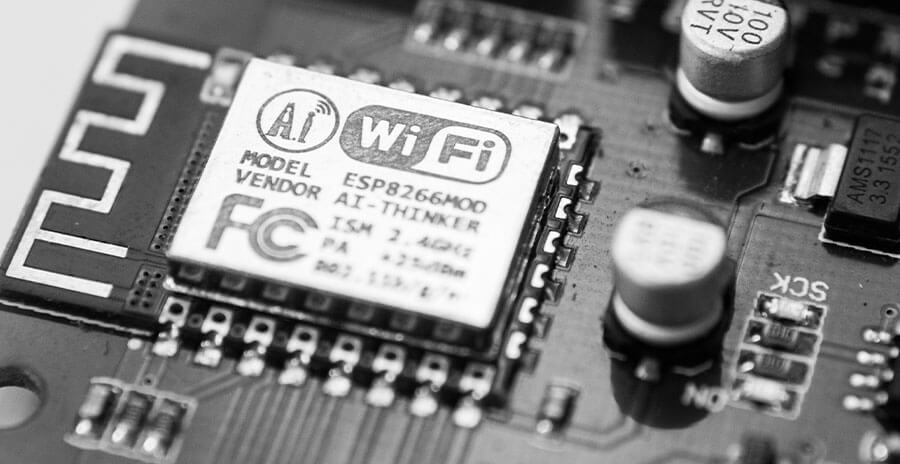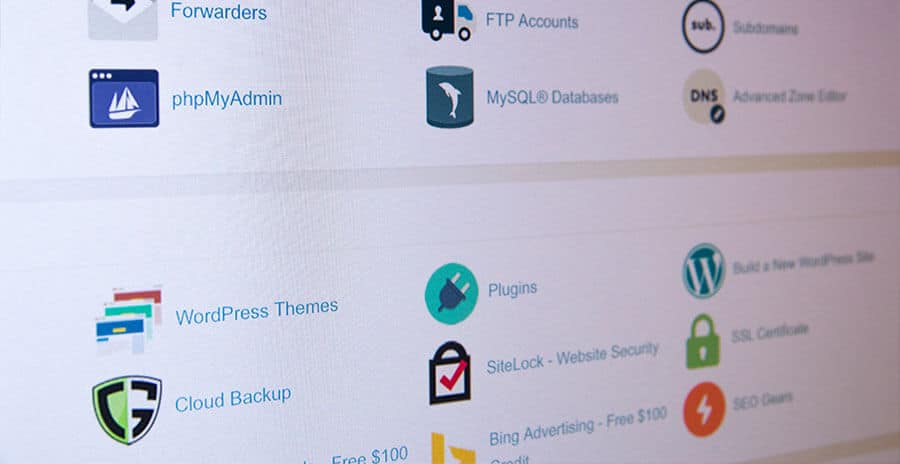Your WordPress admin is the place where you can edit the content on your site, publish new content, and keep everything up to date. When your admin starts to run slow, you may want to throw your computer out a window. However, there are some reasons why your admin might be slow.
Why is your WordPress admin very slow? Many reasons can cause the WordPress admin to run slow, from excessive plugins to issues with the entire site. Other issues include a lack of a stable internet connection and a host without enough resources to run WordPress fast.
If you can’t seem to get your WordPress admin to run fast, you may become frustrated. After all, time is money, and waiting around for your admin to load is a waste of time. Still, you don’t have to keep wasting that time if you figure out the reason for the issue and how to fix it.
Check Your Website
If your WordPress admin is running slow, check your entire site. Log out of your WordPress admin and go to the public website. That way, you can see if the site is running slowly for visitors or if your admin panel is all that is affected.
- You can also view your website with a different browser or device. Doing that can help you eliminate your browser or device as the cause.
- If you check your site with another device or browser, check both the public side as well as your admin panel. It might be that your admin runs just fine with another browser or on another computer.
- Checking the public’s view of your website will help you determine the whole problem and the best course of action. A slow site will most likely require a different solution than if your dashboard is the only thing running slowly.
- If you find that the public site is also slow, you can have a friend or two try to access your site on their devices. Then, you can ask them if the site is running slow for them or not.
As frustrating as a slow WordPress admin is, it’s not as annoying as a slow website. Before you do anything to fix your slow admin panel, make sure that’s the only problem. That way, you can approach the issue with the right solutions.
Checking your website is easy to do, and it shouldn’t take much time, even if it does load slowly. After you check it, you will have a better idea of the situation.
Reason 1: Recent Updates Gone Rogue
The first reason why your admin or entire site might be running slow is if something went wrong with a recent update. Usually, updates are supposed to help your site run more smoothly. However, some issues can arise if the updates aren’t compatible with other areas of your website.
Whether you recently updated a plugin, theme, or WordPress itself, that could cause issues. To fix the issue, you can see if there are any available updates. For example, if WordPress recently updated, plugin developers might need to release an update that will work with the new software.
While this won’t always be the case, it can happen when the same script is being accessed by two plugins or themes. If possible, you can try to remove the problematic plugin or theme. However, you can also check to see if there are new updates that might resolve the issue.
Another option would be to contact the developer of the plugin or theme. At the very least, this will let the developer know that there’s a problem. Hopefully, they will be able to fix the issue with a new update. You can learn more about compatibility and other dashboard issues here.
Reason 2: Your Internet Connection
No one likes a slow internet connection, whether you’re working on a WordPress admin or not. If you’re working only on your WordPress site, open a new tab, and try to connect to another site. Make sure you choose a site that you don’t own or run.
- Sites like Google, YouTube, and Facebook are good options since they’re large and easy enough to access. You can try multiple sites to further check your internet connection.
- As you visit different websites, pay attention to the load times. If they’re about as slow as your own website, it may be that your internet is the problem.
- Check your router or modem to see if there’s a signal.
- If something looks amiss, restart your router or modem. To do this, you can unplug it from the wall.
- Even if your router or modem looks fine, you can also check your internet signal on another device. If there’s a problem with multiple devices, odds are your internet isn’t working as it should.
Once you figure out that your internet connection is slow, you can restart your internet. You can also restart your computer to help it reconnect to the internet. That way, you can get back to work on your WordPress admin.
Reason 3: Your WordPress Database
A WordPress database houses a ton of information for the related website. Anything from deleted comments to post drafts can be found in the database. That means it can easily become cluttered as more and more data is added to your site.
Optimizing your WordPress database can help your admin run a little more smoothly. It will get rid of excess data that can clog your site and make it run slowly, but it may not completely resolve the issue. Still, the small change can make a huge difference in running your WordPress admin.
To optimize your WordPress database, you can use an optimization plugin. These plugins help you get rid of unnecessary pieces of data so that your database can run as efficiently as possible. A plugin isn’t necessary to smoothing out your database, but it is the easiest option.
Of course, you don’t want to choose an optimization plugin that will just add bulk. However, WP-Optimize is a good option for clearing out your WordPress database. That way, you can inch closer to a fast and smooth WordPress admin.
Reason 4: Consider a New Host
While this is often a last resort, you may want to consider switching to a new website hosting company. Different hosts have different web servers, and some are much faster than others. If you’re using a cheap hosting company, they may not put your site on the fastest servers.
The hosting group EIG is especially notorious for putting too many websites on one server, which can cause slow load times and other issues. Popular hosting companies under EIG include Bluehost, HostGator, and A Small Orange, among others. If you use one of these companies and consistently experience slow load times, you may want to consider switching to a different host.
SiteGround is another popular website host for WordPress websites. WordPress lists it as one of their recommendations, and it’s great for anyone on a budget. In many cases, it will make your site run much faster, and that’s not to mention that SiteGround has great customer service.
There are also plenty of other well-known hosts, like WPEngine, that provide hosting for WordPress sites. These hosts are all much better than the cheapest hosts out there since they can use your hosting costs to provide better servers. If you want to learn more about hosts to avoid, this link shares an exhaustive list of EIG hosting companies.
Reason 5: Too Many Plugins
While you should check for recently updated plugins, you can also check your entire list of plugins. Of course, plugins play a huge role in building and running your WordPress website. Without plugins, it would be much more difficult to make changes to your site and make it your own.
However, some plugins can add extra bulk to your site, which can make it run more slowly than necessary. Check through your list of plugins and see what you can remove that might be taking a toll on your site’s speed. Then, you can evaluate what needs to stay, what can go, and what alternatives you can find.
- Broken link checkers can also add a little too much bulk and can slow down your site. If you take care not to change links, you shouldn’t have to worry about broken links at all.
- Some plugins to check first include certain SEO and analytics plugins. For SEO, consider using Yoast. You can also use JetPack and Google Analytics Dashboard to track your analytics.
- You should also look at your list of plugins to see if there are any you aren’t using. Removing old and inactive plugins can help you speed up your site.
- If you find that one of your plugins can do the job of two, get rid of the extra one. Combining, say, a backup plugin with a security plugin can help reduce the weight on your site.
Getting rid of plugins can be a personal decision, and you may find that you need to keep most of your current plugins. That’s fine, but it can mean working with a slightly slower admin panel. You have to determine if it’s worth it for you to have those extra resources.
Reason 6: Check Your Transients
If you run a WooCommerce site, you also need to worry about WooCommerce transients. Transients store data on your database rather than remotely. While that can help you retrieve such data, it can slow down your site the same way as other forms of data.
That’s not to say that you shouldn’t use WooCommerce to run an online store. However, it is something to think about when making your admin run faster. In some cases, transients aren’t necessary, and you can remove them.
Some of the same plugins for database optimization will also get rid of your transients. If you decide to get an optimization plugin, check to see if it will get rid of transients. The more excess data you get rid of, the faster you will be able to run your site.
Reason 7: Your Site’s Cache
Caching is a term for storing and hiding information for future use. You can use a caching plugin to cache various parts of your website, from pages to objects and more. A caching plugin can help make your site run better, but you need to use it correctly.
- W3 Total Cache is a popular plugin for this, and it can cache just about everything on your site. However, doing that could slow your site down more.
- When using a caching plugin, focus on caches for your pages, browsers, and opcode.
- You should avoid caching your database and objects since that can cause W3 Total Cache to take up a lot of resources.
- There are other caching plugins that you can consider, but make sure you choose one that does what you need without needing too many resources.
Caching can be a great way to make your site run faster, especially if you have a lot of data stored on your site. It will store your information and keep it out of the way until you need it. If you don’t have a cache, that means your site has to store everything in one place, and it won’t be out of the way.
Once you start caching, you may find that your website will start to run much more efficiently than it did in the past. However, there are other things that require a ton of resources from your website.
Reason 8: High CPU Usage
Even if you use a caching plugin, you may find that your site is still running slowly. That could be due to high CPU usages from certain plugins or other settings. Certain plugins may be necessary to run your site, but many high CPU plugins have slimmer alternatives.
- While everyone needs a backup plugin, the plugin BackupBuddy can require a lot of CPU to run. You can switch to another plugin, like UpdraftPlus, to reduce the load on your CPU.
- The Google XML Sitemaps plugin can help you create a sitemap that Google can analyze, which will help you show up in search results. However, that plugin has to scan your website. An alternative, like Yoast, is much more efficient at this job.
- Yoast is also a great alternative to high CPU SEO plugins, like Fuzzy SEO Booster.
While some amount of CPU usage is important in running your website, you don’t have to use a ton of it. When a more efficient alternative exists, use it. That way, you can use the CPU for running your site, and it won’t have to go toward individual plugins.
This is where plugins that offer multiple features, like Yoast, can come in handy. They can provide you with the features you need but without the added bulk of multiple separate plugins.
Reason 9: Any Spam Is Too Much
The bane of every website owner’s existence is spam in all forms. Spam comments, spam logins, and spam emails can be annoying, and too much of it can cause problems for your site. One of those problems is that spam can make your site run slower.
Think about it, the more data on your site, the slower it will run. That fully applies to spam comments and other spam activity. The more spam comments you need to delete, the more space they will take up in your database.
To help manage spam, consider a spam blocking plugin. Akismet is a popular option, and it’s included with JetPack. That means you can use one plugin to control spam and manage your analytics and other parts of your site.
Akismet helps you take care of spam so that you don’t have to spend hours removing spam comments from your website. While some spam can get through, it’s not to the same extent as if you didn’t use a spam blocker. You can use any sort of spam blocking plugin to keep spam comments at bay, and many, like Akismet, have a free option.
Reason 10: PHP Versions
This reason gets a little more technical than some of the others, but it’s good to consider if nothing else seems to fix your site. PHP is an open-source scripting language that is used on many websites. There are different versions of PHP, and some versions may work better than others.
If you try other fixes and nothing works, you can try upgrading to PHP 7+ to see if that resolves your issues. Upgrading to the latest version of PHP can help your site run more efficiently. You can go into your hosting account then to the PHP Version Manager to upgrade to the new version of PHP.
While a new version of PHP may not always be the perfect fix, it is something to try. You never know, it might be the thing you need to get your site back to being fast and smooth.
Final Thoughts
These 10 reasons are common causes for a slow running WordPress admin, and the good news is that they all have practical solutions. Checking your site and figuring out the issue will help you find the right solution for your website. Then, you can run your website as if nothing had happened.